- Knowledge Base
- Bespoke Manuals
-
Pabau Settings
-
Marketing Features
-
Calendar & Appointments
-
Reports
-
FAQ & Tips
-
Payments
-
Using Pabau
-
API Documentation
-
System Security
-
Medical Forms & Templates
-
Stock
-
Updates
-
Integrations
-
Labs
-
Client Card
-
Trainings & Webinars
-
Online Bookings
-
Video Consultations
-
Leads Manager
-
Pabau for iPad
-
System Requirements & Bespoke Manuals
-
Bespoke Manuals
-
Webhooks
-
Packages
Vaccine Schedule Types
A vaccination schedule is a series of vaccinations, including the timing of all doses, which may be either recommended or compulsory, depending on the country of residence.
Each vaccine in Pabau can have their unique schedule path.
To setup a Vaccine Schedule, we should first create our Vaccine Schedule Types.
To create our Vaccine Schedule types:
1. First click 'Setup' in the top right corner of your Pabau screen.

2. Now select "Vaccine"

3. Click on "Vaccine Schedule Type"
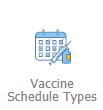
Here you will see a list of all the schedule types you have created previously.
4. Now click at '+New Vaccine Type' at the top right corner
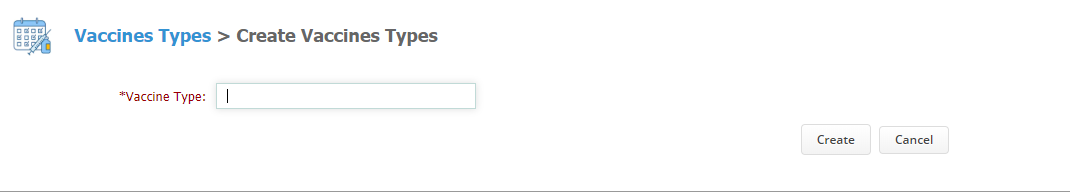
5. Proceed to give this vaccine a name.
6. After you are done, hit Create.
Did this answer your question?