- Knowledge Base
- Payments
-
Pabau Settings
-
Marketing Features
-
Calendar & Appointments
-
Reports
-
FAQ & Tips
-
Payments
-
Using Pabau
-
API Documentation
-
System Security
-
Medical Forms & Templates
-
Stock
-
Updates
-
Integrations
-
Labs
-
Client Card
-
Trainings & Webinars
-
Online Bookings
-
Video Consultations
-
Leads Manager
-
Pabau for iPad
-
System Requirements & Bespoke Manuals
-
Bespoke Manuals
-
Webhooks
-
Packages
Using a Package Session
In order to use a package session, the client has to have a booked appointment or a booked package session.
1. Select the appointment you wish to use a session from.
2. Click on the appointment and then click the Raise Invoice button
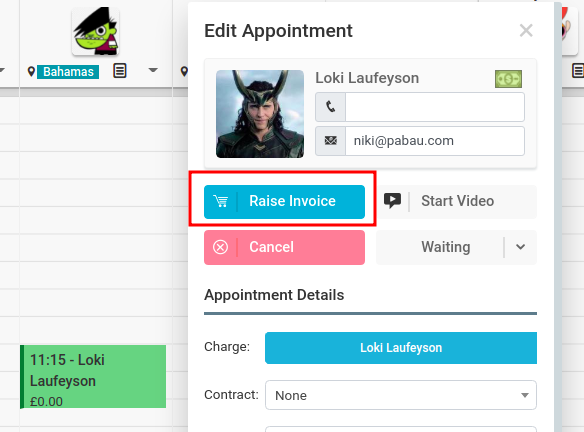
3. After putting together the bill, select 'Payment' in the bottom left corner
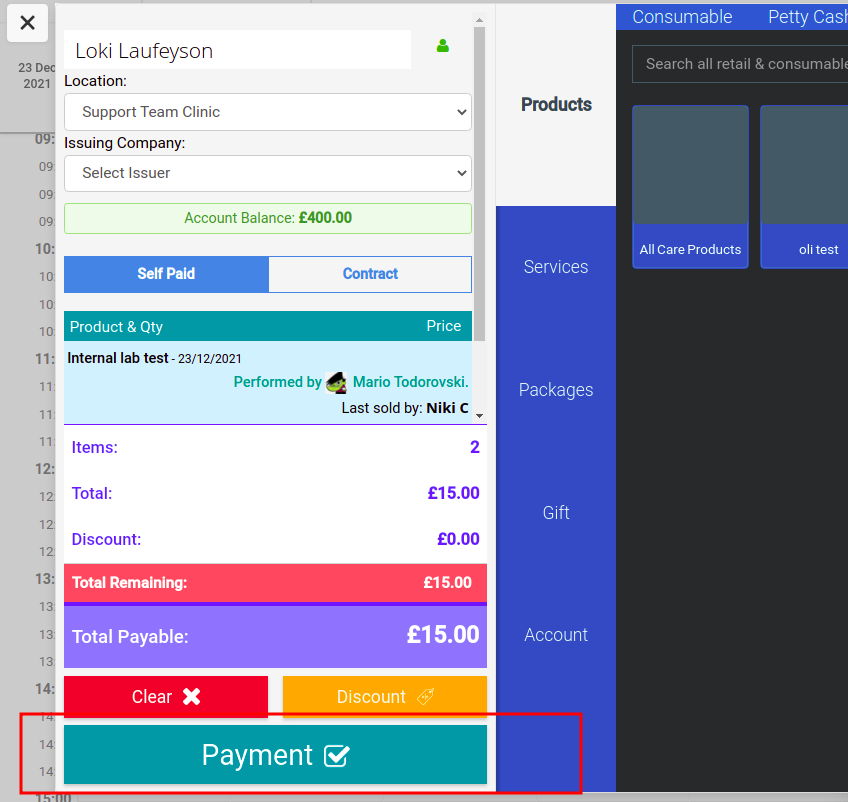
4. After clicking on the Packages button, you should see the sessions for that client
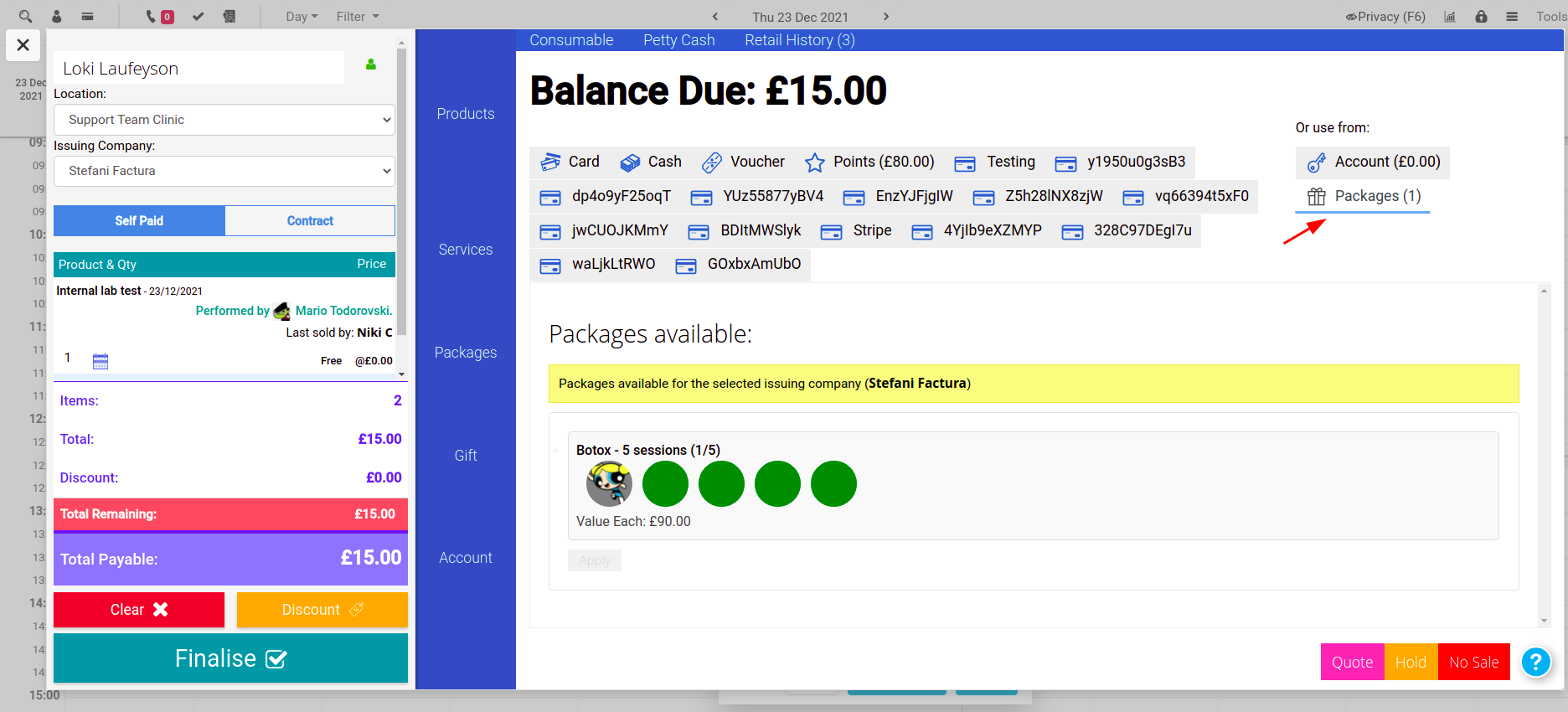
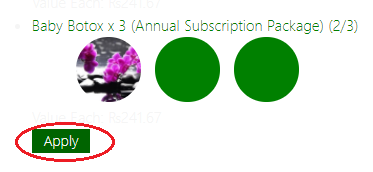
5. Click on one of the available sessions and hit 'Apply'.
After this, you can proceed to finalize the payment.
Did this answer your question?