- Knowledge Base
- Pabau Settings
-
Pabau Settings
-
Marketing Features
-
Calendar & Appointments
-
Reports
-
FAQ & Tips
-
Payments
-
Using Pabau
-
API Documentation
-
System Security
-
Medical Forms & Templates
-
Stock
-
Updates
-
Integrations
-
Labs
-
Client Card
-
Trainings & Webinars
-
Online Bookings
-
Video Consultations
-
Leads Manager
-
Pabau for iPad
-
System Requirements & Bespoke Manuals
-
Bespoke Manuals
-
Webhooks
-
Packages
Uploading a Photo to Your Profile
When you get login details, you can log into the system and update your profile.
In this guide I will explain the steps on how to add a photo to your profile.
-
Please log into Pabau first.
-
To upload a photo to your profile, click on your name (in blue) in the top right corner.

3. Then on the picture within the basic information set up.
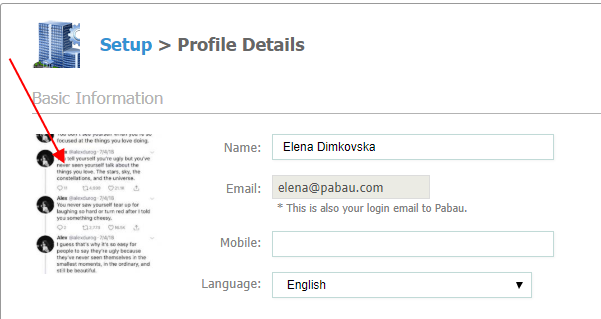
3. Now pick the method you want to use, "Browse your computer" or "Upload from web."
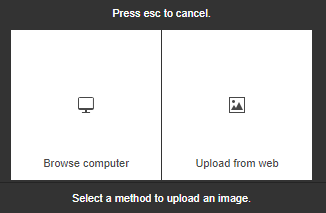
4. When you are done hit 'Update' at the bottom of the screen.
Did this answer your question?