In order to turn on employee notifications:
1. Go to 'Staff'

2. Select 'Staff Manager'

3. Select the staff member you wish to turn notifications on for.
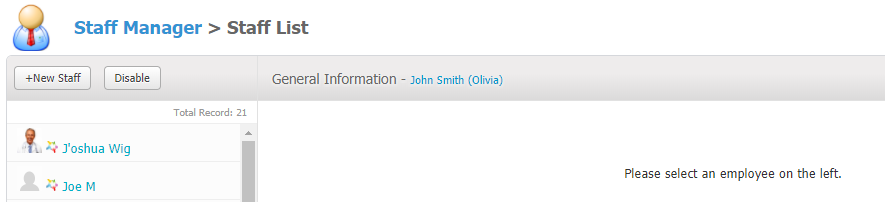
4. Now go into 'Manage Permissions' and click on 'User Alerts'.
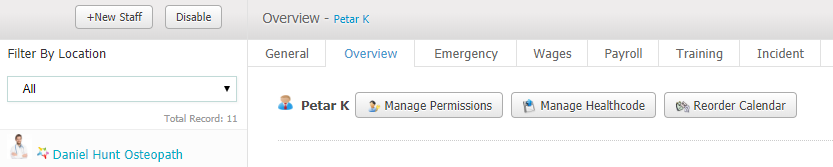
Here you can choose for what events the staff member will be notified about and how will he/she be notified, by iOS, SMS, Email and/or Pabau Web.
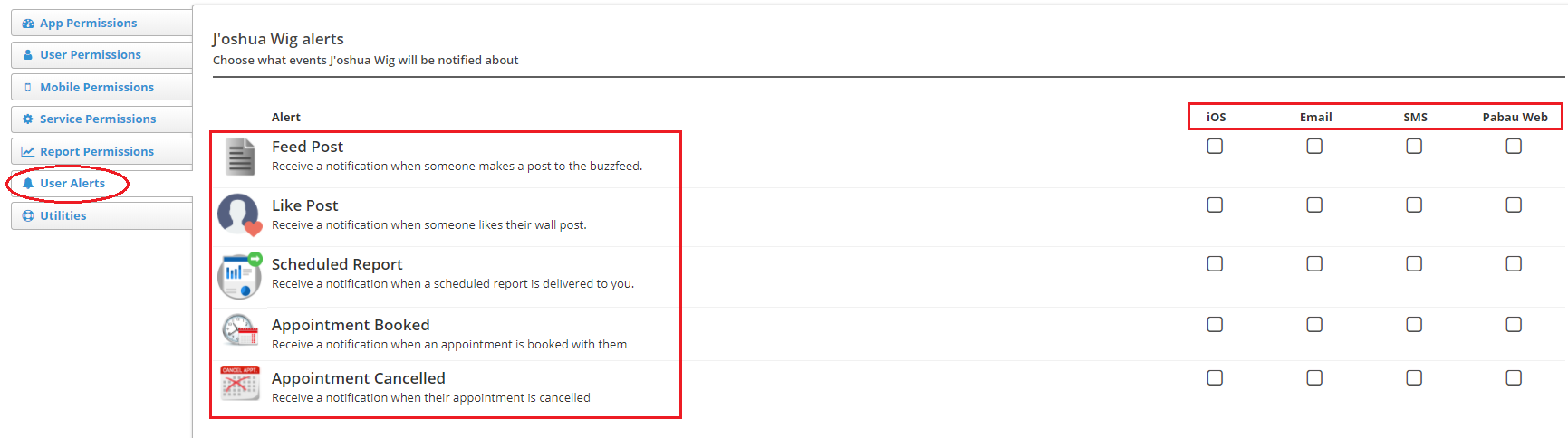
Quick tip: Once you've turned the email notifications on, they will receive them into the email address that they are using to login to their Pabau account.
Also, if you choose to be notified by SMS, the staff member would have to have a mobile number entered into his account in Pabau. The mobile number should be entered into the General tab once you've chosen the staff member.
Did this answer your question?