Here you can find the list of all transactions made in a specific day/week/month or to find a specific transaction of a client whose name you don't remember.
1. Go to 'Finance'.

2. Now click on 'Sales' tab.

3. Here you will see a list of all transaction.
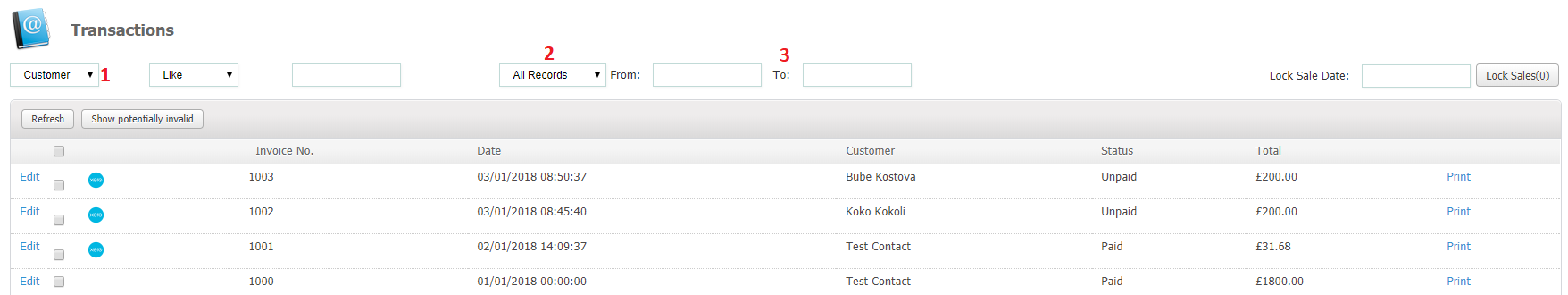
-
Customer/Sales People - choose whether you want to see a list of customers or sales people who made transactions.
-
All Records/Today/Yesterday/This Week etc. - choose a time period for which you want to see the transactions.
-
Dates - or enter specific dates for which you want to see the transactions.
Every transaction can be edited by clicking the Edit button, found at the beginning of the transaction and print it by clicking the Print button at the end of the transaction.
Did this answer your question?