Pabau allows you to track staff clock in/out and check it for all staff via a report.
Enable the Clock In/Out feature
Navigate to Setup > Business > Business Details > System and select 'Yes' in the 'Track Clock In/Out' dropdown.
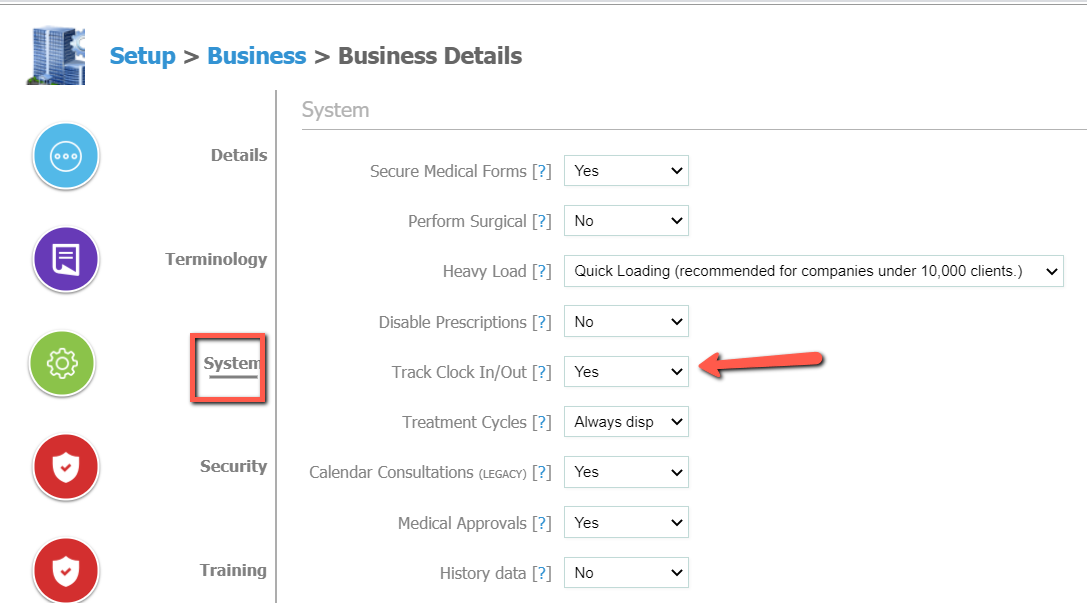
Then click 'Update' on the bottom of the page to save the changes.

How to clock in/out
Once the feature is enabled, users will see the 'Not clocked in' message next to the 'Logged in as' section.
Click on 'Not clocked in' to clock in. The message will change to 'Clocked in just now'.

When ready to clock out, click on the same option and the screen will show 'Clock Out?'

When successfully clocked out, the user will see this changed to 'Clocked out'.

Reporting
You can find the clock in/out data for all users in the 'Staff Clock In/Out' report. For more information on the report and the data included, check out the following guide.
Did this answer your question?