The Today List shows all clients who are coming in today.
From the Calendar click on Tools and there select Today's List.
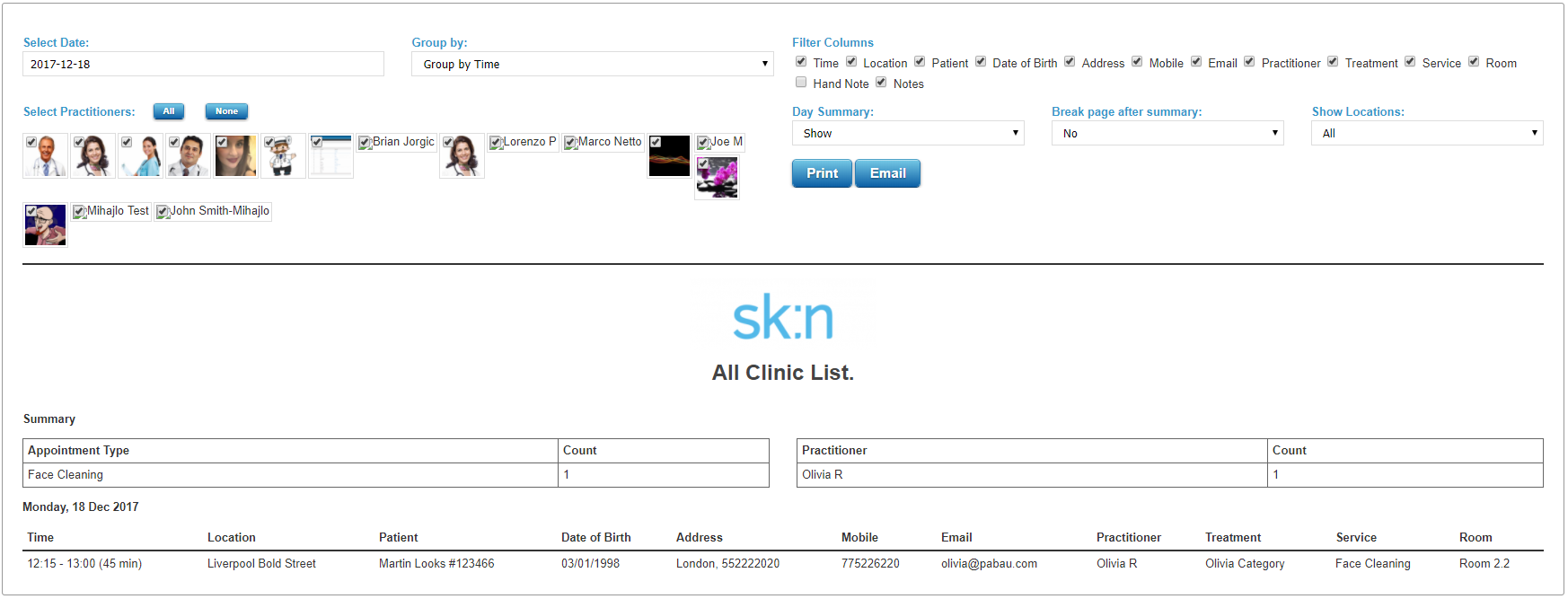
You will see a list of all patients who have an appointment today. You can view other days by clicking Select Date. You can also group them by Time or Practitioner.
Appointments are listed in time order, and you can see the start/end time & length of the appointment, location, patient's name, date of birth, address, mobile, email address, practitioner, treatment, service and room they are booked in.
To edit the list of information showing, tick/untick the boxes in the Filter Columns section in the right-hand side.
To print the Today's List, click Print in the right-hand side . A page will be printed, showing the appointments of the practitioner you have selected.
Another option for you is to Email the Today's List to the practitioners who have appointments on that particular day, simply by clicking Email in the top right.
