The Doctolib Integration connector can be found under Setup > Integrations.
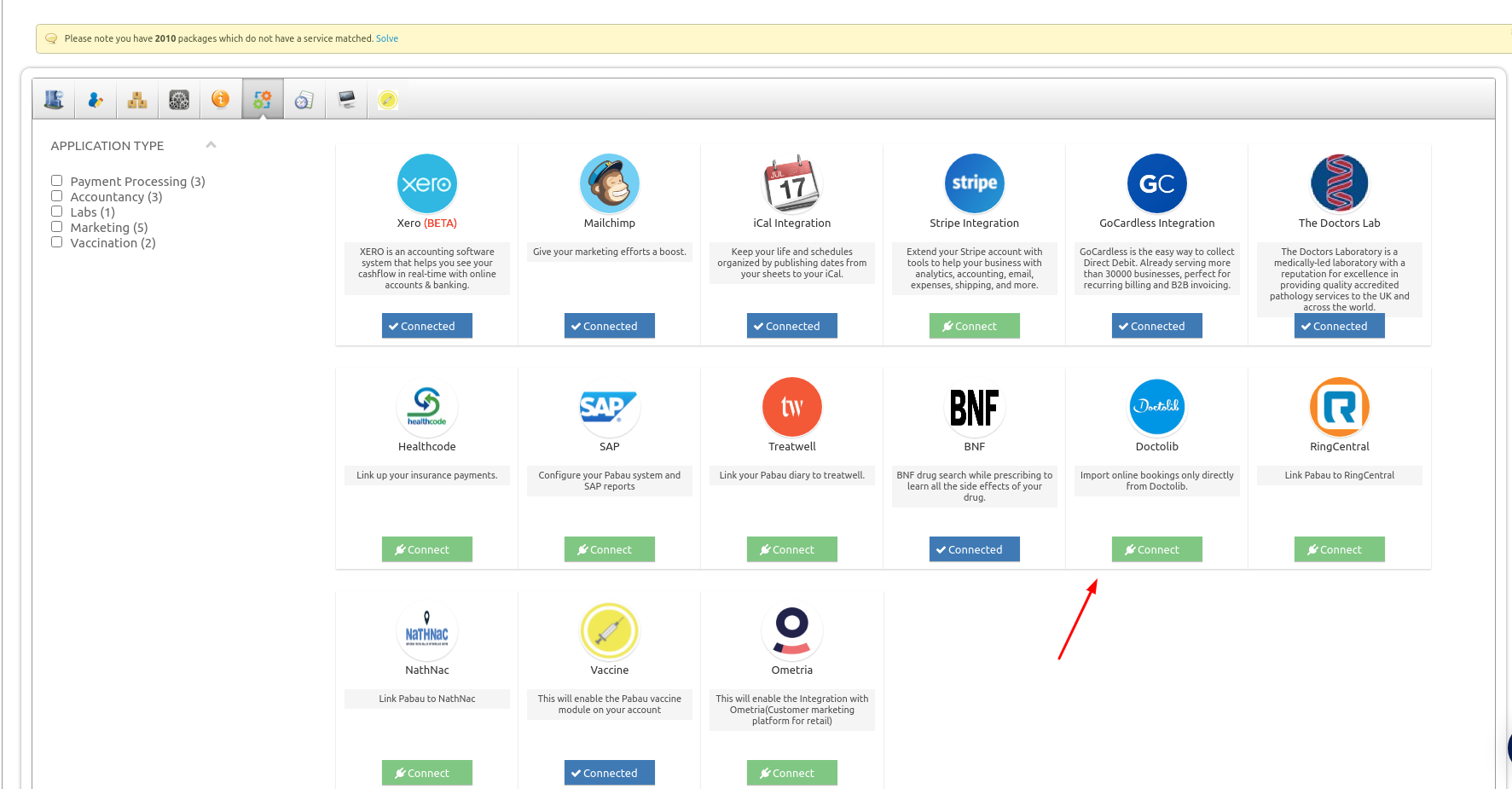
However, before you proceed with enabling this from the Pabau system, you will need to contact the Doctolib team and inform our support team that the process has been initiated.
Doctolib will need a list of Users and Services that you have in the Pabau system. The Doctolib team will be able to provide you with additional instruction on how to import your current appointment data from Doctolib to Pabau.
Once we get confirmation from Doctolib the Pabau team will activate this connector for you and confirm once the integration is live.
Using the connector
After the setup is complete on both sides and the integration is active, your staff will need to install an extension on their Chrome browsers. That extension can be downloaded on the following link:
-
https://chrome.google.com/webstore/detail/connecteur-pour-navigateu/kgnaokamkkjpelelcddhdnbjklcinclj
All users will need to be logged in to both Pabau and Doctolib for this connector to work. Additionally, to view contacts from Doctolib in Pabau use the following contacts page:
- https://crm.pabau.com/pages/contacts/3/ [ or if you have a dedicated server instead of crm.pabau.com put your own url here]
Did this answer your question?