In this article, you will be able to see how you can enable the option to take deposits via Stripe
You can take a payment deposit for online bookings by switching on our payments feature following the instructions below.
1. Click the 'Setup' button.

2. Select the 'Settings' button.

3. Now choose 'Online Bookings'.

4. Here you can click on the drop-down menu, and select one of the options:
Require deposit or Take Full Price (Stripe Only)
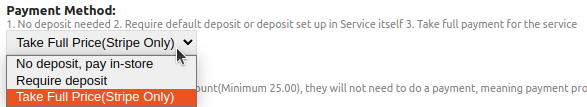
If you select the option Require Deposit, you will be able to set a Default deposit for all appointments in your Pabau:
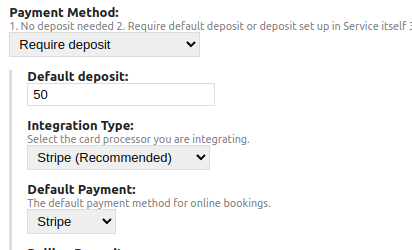
While if you choose the option Take Full Price (Stripe Only) the clients will need to pay the full amount before proceeding to book the appointment.
Once you make these changes, make sure to go to the bottom of the page and click on the Update General Settings button to save the changes.
