In order to submit a lab request, you must first of setup:
-
A lab provider.
-
Your lab request form.
-
Your lab tests.
Submitting a Lab Request
First locate the client you wish to create a lab request for, in the top right corner press Create > Request Lab Test
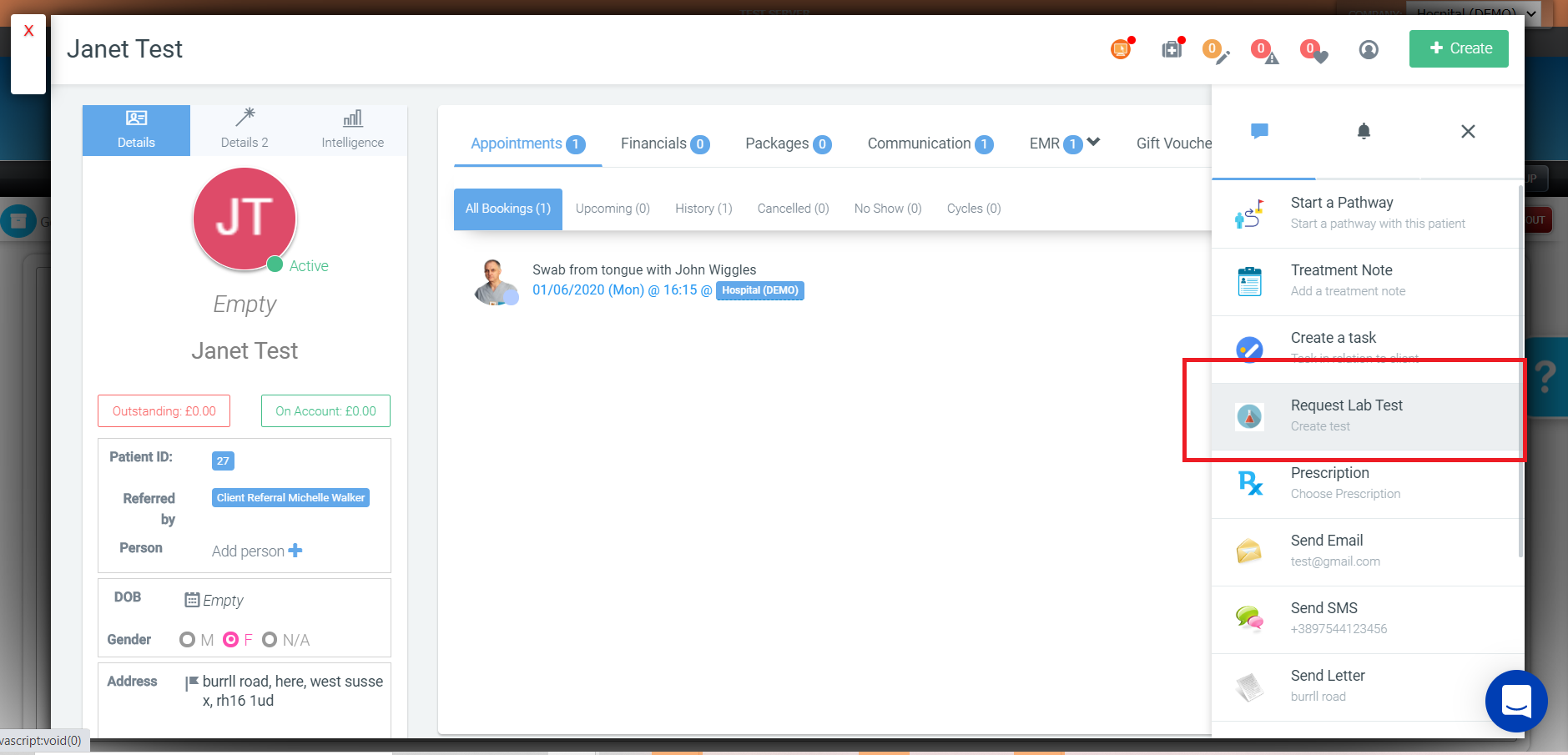
After selecting the form you wish to make the request to, now proceed select the Lab Tests that you wish to order in the dropdown (as seen below)
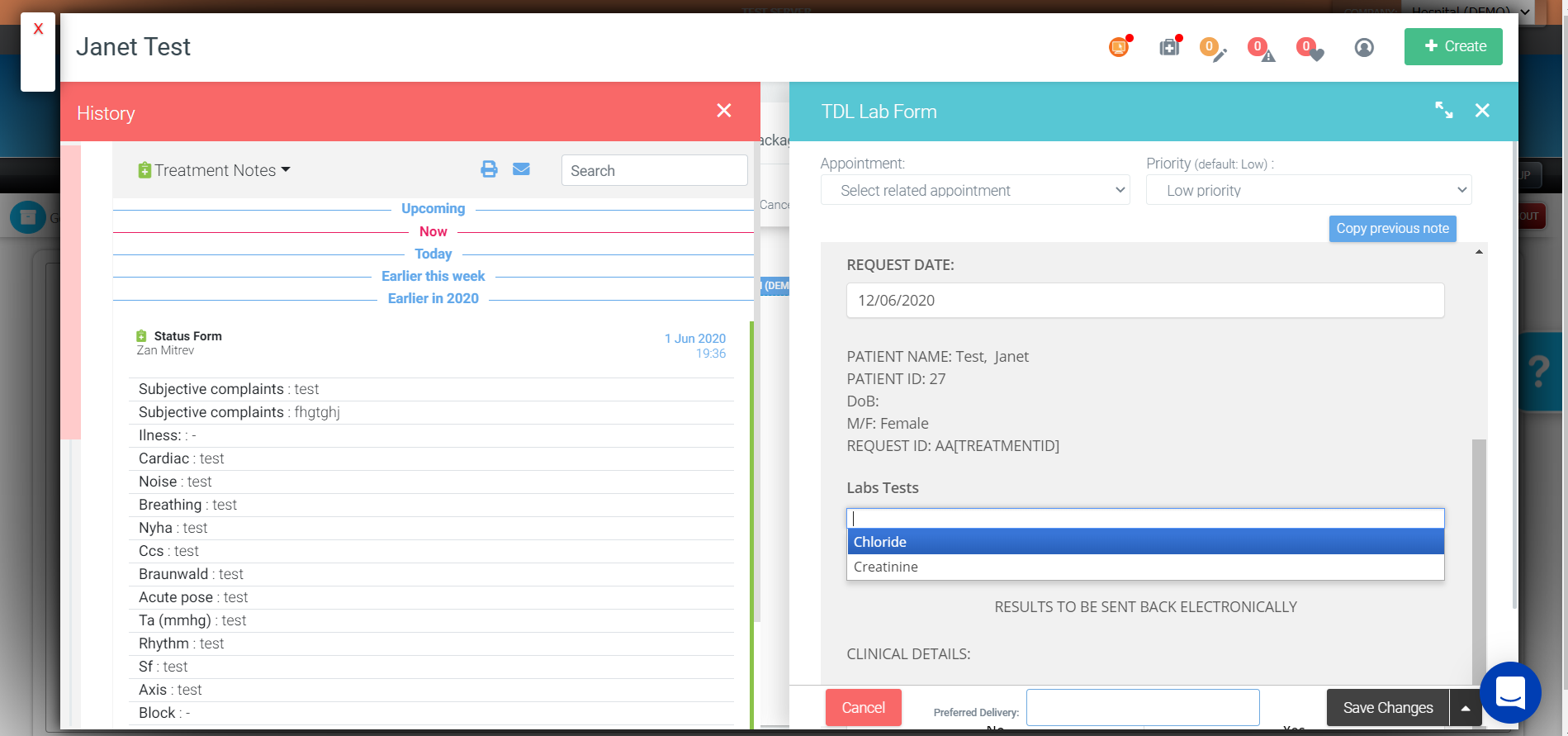
Press the 'Save Changes' button.
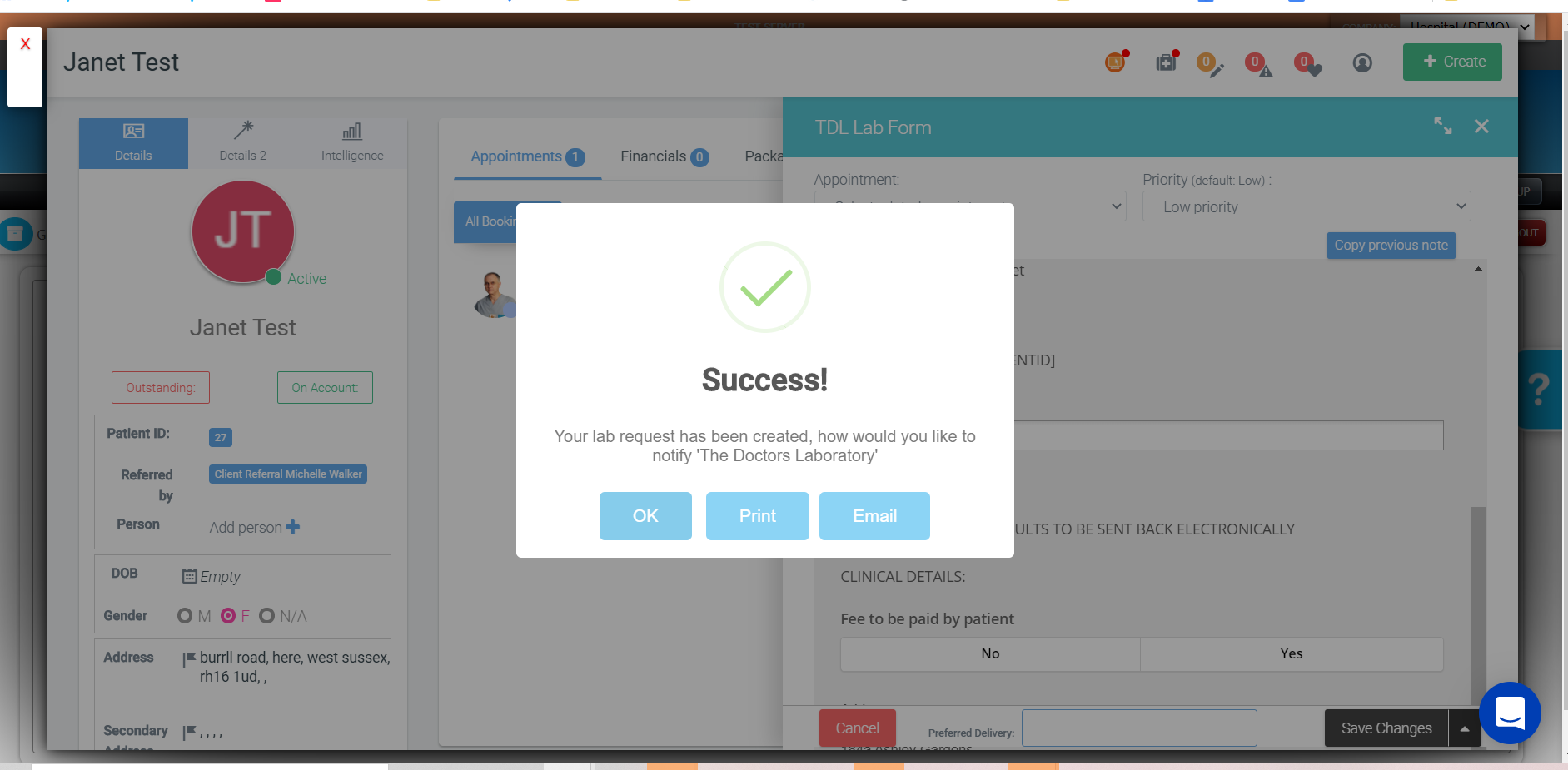
You can see all your requested labs and their statuses by pressing the Lab Requests button in the top right corner of your Pabau account.
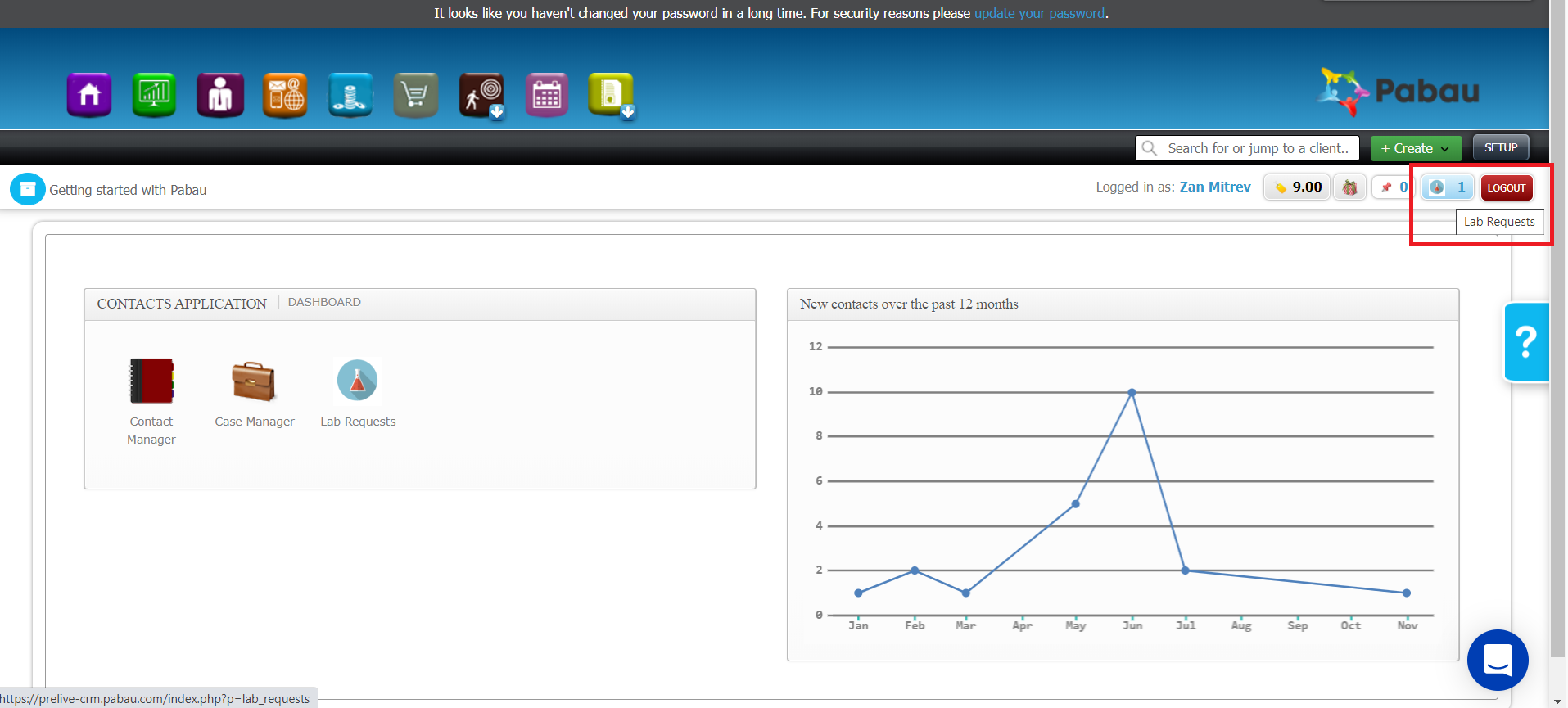
Here you will be able to see all of your open and closed lab requests.
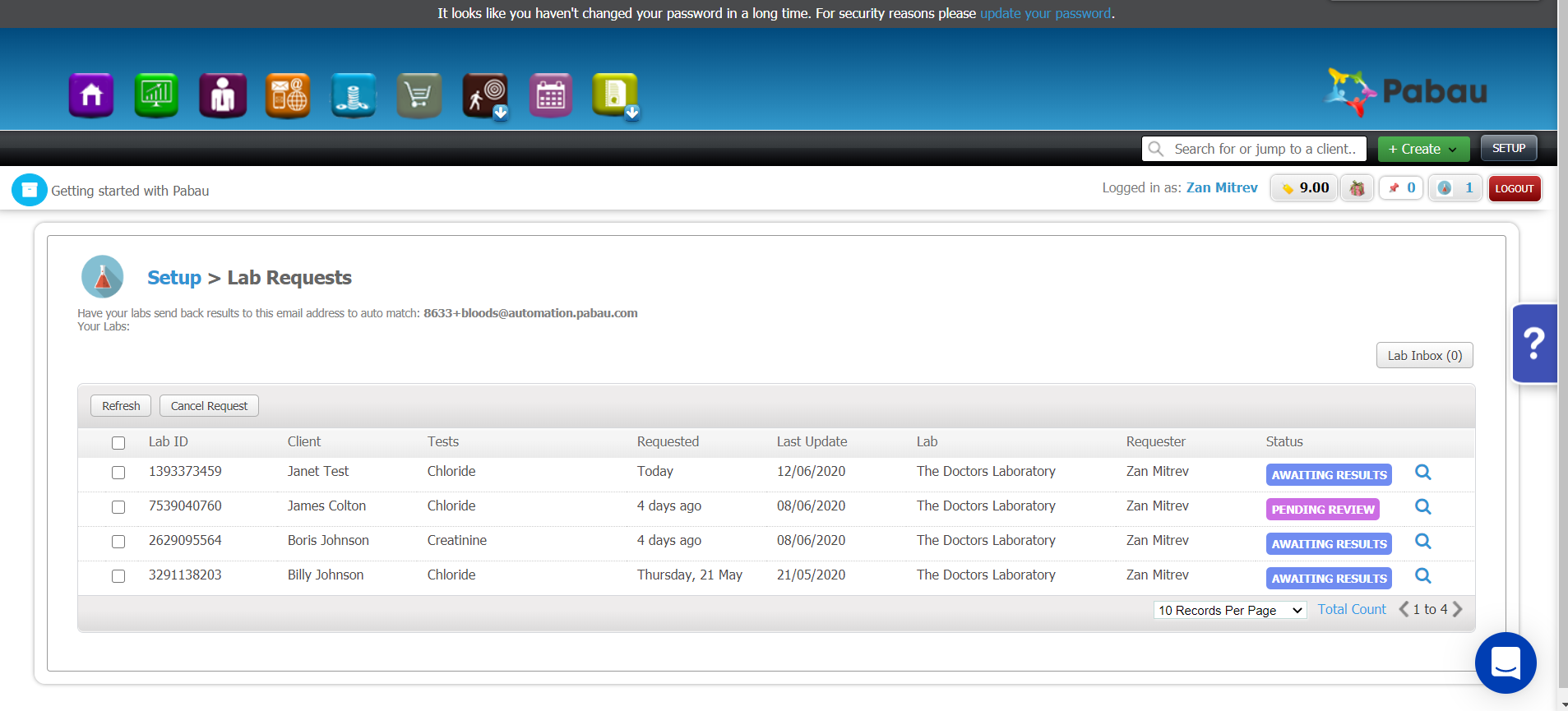
Results will be posted directly into Pabau, and will automatically appear on the patient file.
Did this answer your question?
