- Knowledge Base
- Payments
-
Pabau Settings
-
Marketing Features
-
Calendar & Appointments
-
Reports
-
FAQ & Tips
-
Payments
-
Using Pabau
-
API Documentation
-
System Security
-
Medical Forms & Templates
-
Stock
-
Updates
-
Integrations
-
Labs
-
Client Card
-
Trainings & Webinars
-
Online Bookings
-
Video Consultations
-
Leads Manager
-
Pabau for iPad
-
System Requirements & Bespoke Manuals
-
Bespoke Manuals
-
Webhooks
-
Packages
Splitting a Bill
This is an option that allows your customers to pay for your services using various methods at the same time by combining them.
1. Select an appointment from the 'Calendar'.

2. Choose an appointment and click on the 'Ringup' button on the left-hand side.

3. Now select the products your client wants and click on 'Payment'.
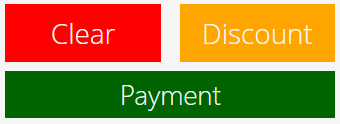
4. In our example, we are going to use £40 from the account and the rest is going to be paid in cash. So first select the Account tab, enter £40 and click on +Add Payment.
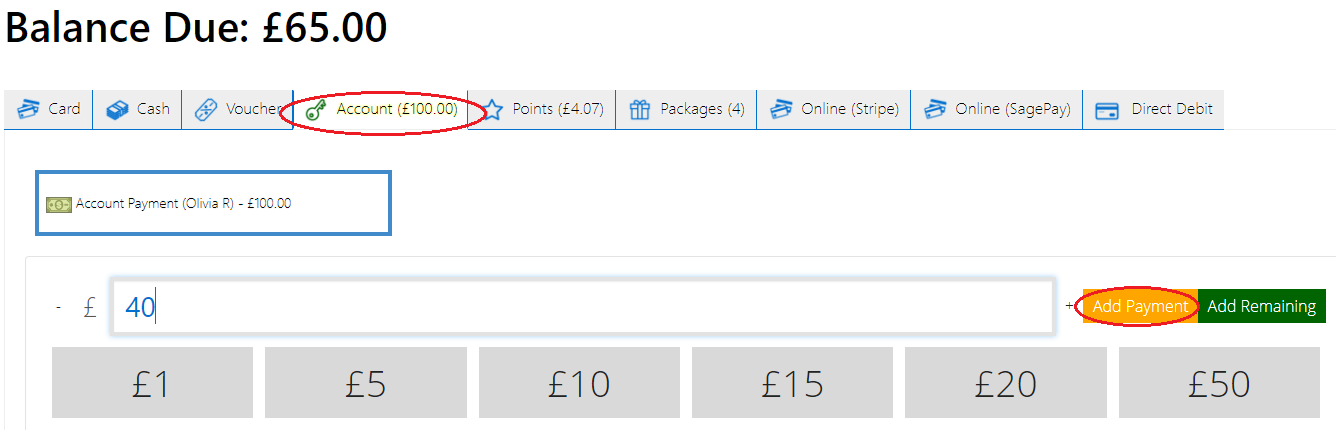
5. Now, to add the rest select the Cash tab and press Add Remaining button.
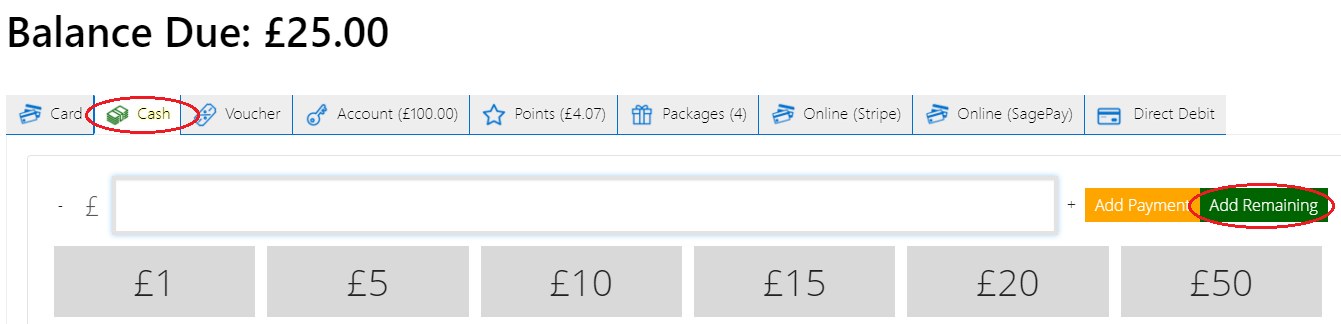
6. To see how much you have added, take a look at the bottom left corner above the finalise.
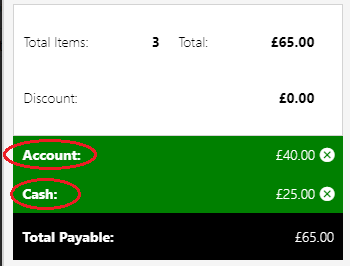
7. Now if the numbers are ok, just click Payment.
 Did this answer your question?
Did this answer your question?
