Browser Compatibility
We design, test, and support our web-based software to run on the most current non-mobile versions of Chrome. However, some browsers have limitations from time to time.
-
For PC/Windows users we recommend using the latest version of Chrome available for Microsoft's operating systems. In regards to operating systems, you must be using Windows 7 or newer with the latest Windows Updates applied
-
For iPhone/iPad users, please use the latest Safari browser available for the iPhone with the factory default settings. All PABAU features work on your browser except for the Staff Dashboard (which uses Adobe Flash, not yet supported by the iPhone/iPod Touch).
-
We currently do not support accessing PABAU from browsers on the Android operating system.
-
If you are wanting to go paperless, you will need to use the iPad app, please download from the app store.
Online Scheduling & Booking:
-
Can be accessed from any machine with access to the internet (PC or Mac).
-
Highspeed (Broadband) internet is recommended for Business Mode operations.
-
Cookies must be enabled.
Receipt Printing:
-
For the best output, please run your system using the latest version of Chrome.
Pabau Mobile Tablet Requirements
The PABAU business app requires iOS 11.0 or higher, and can be installed on the following Apple devices:
-
iPod touch 6th Gen or later
-
iPhone 5 or later
-
iPad 4 or later
-
iPad Air
-
iPad Pro 9.7 or 12.9
-
iPad Mini 4 or later
We recommend the iPad Pro if you want to take advantage of our epaper feature (which allows you to use the apple pencil to draw onto paper forms).
You'll also need a wireless network connection for the app to run properly.
Pabau Desktop Hardware Requirements
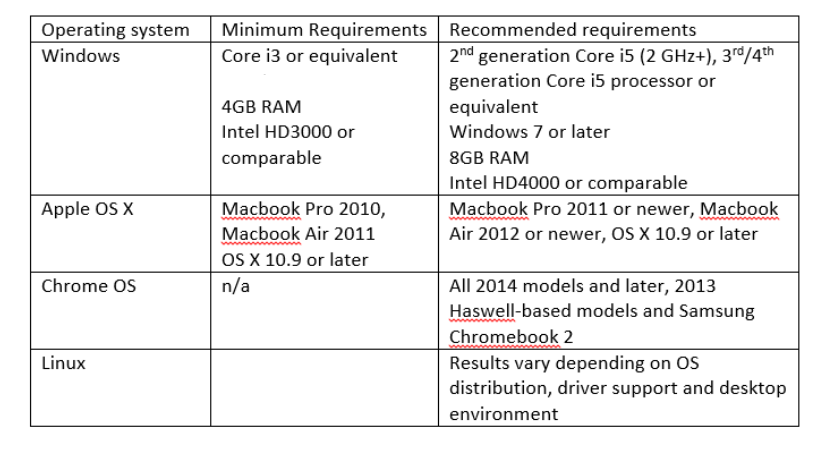
NOTE: We strongly urge business owners to purchase new computers for their software implementation, rather than spending money and time to upgrade an older machine.
Did this answer your question?