- Knowledge Base
- Payments
-
Pabau Settings
-
Marketing Features
-
Calendar & Appointments
-
Reports
-
FAQ & Tips
-
Payments
-
Using Pabau
-
API Documentation
-
System Security
-
Medical Forms & Templates
-
Stock
-
Updates
-
Integrations
-
Labs
-
Client Card
-
Trainings & Webinars
-
Online Bookings
-
Video Consultations
-
Leads Manager
-
Pabau for iPad
-
System Requirements & Bespoke Manuals
-
Bespoke Manuals
-
Webhooks
-
Packages
Setup Tiered Pricing
Tiered pricing allows you to set a unique pricing structure specific to a staff member.
1. Starts by clicking the 'Setup' button.

2. Click the 'Data' tab.

3. Here choose 'Services'.

4. Select the Service you wish to edit, then scroll down to 'Who can perform this type of appointment?'.
From here you can set an individual price for each staff member.
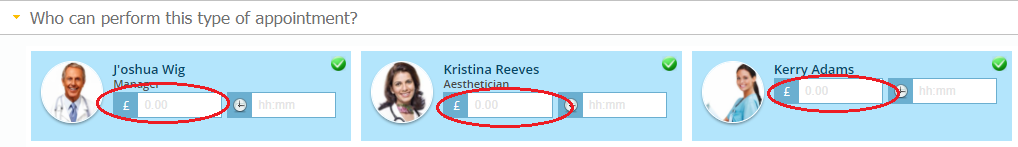 Did this answer your question?
Did this answer your question?
