You can easily book group appointments in Pabau by using the Calendar.
Before you can book, you must first update your services with the maximum number of clients for the group appointment.
Setting up the courses for group appointments
1. To start click on the 'Setup' button in the top right corner.

2. Click on the 'Data' tab.

3. And then 'Services'.

4. Here you can see all your appointment categories.
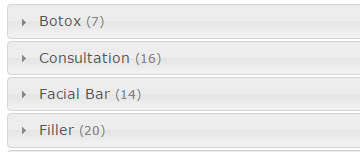
5. Once you have clicked on 'Edit this service' you need to click on the 'Advanced' settings button. Make it available as a course by selecting the maximum number of clients. The value needs to be greater than 1.
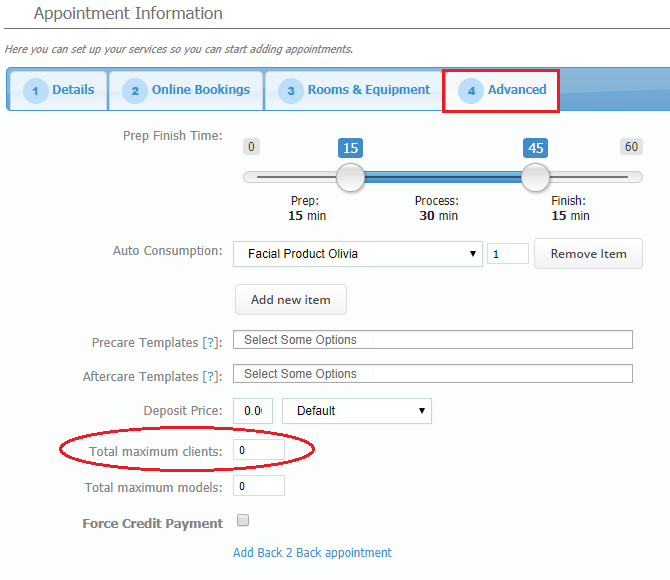
Booking in a group appointment
1. To start, click on the 'Calendar'.

2. Find an available slot in your diary and click on the 'Book a Course' button on the left hand side.
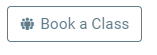
3. You need to select the location and room (if any), as well as the course by clicking on the drop-down button.
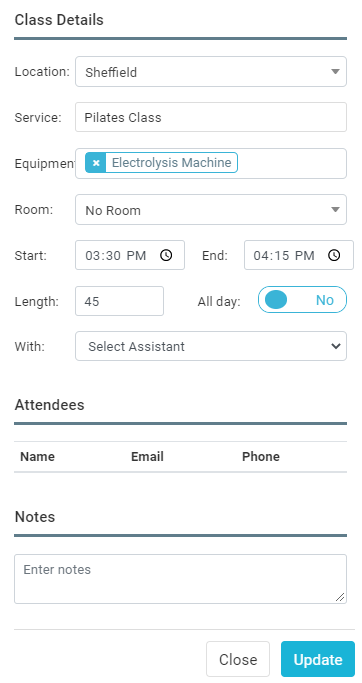
4. You can easily add in other clients (up to the number defined in 'Total Maximum Clients' to this group class by clicking on 'View Class'.
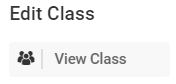
and add participants.
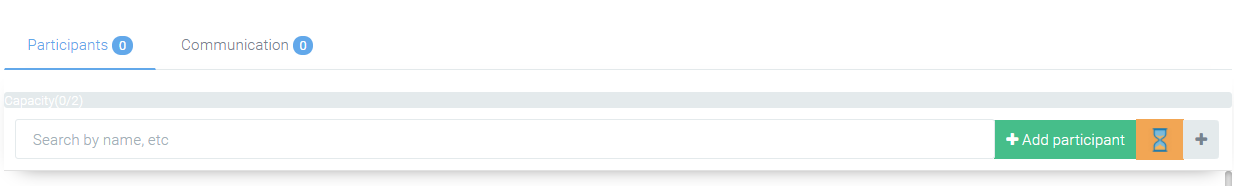
5. After you have finished, click on 'Save'.
6. Your group appointment is now created in your Calendar.
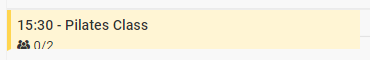
7. By clicking on the class, you can edit it.
Did this answer your question?