- Knowledge Base
- Using Pabau
-
Pabau Settings
-
Marketing Features
-
Calendar & Appointments
-
Reports
-
FAQ & Tips
-
Payments
-
Using Pabau
-
API Documentation
-
System Security
-
Medical Forms & Templates
-
Stock
-
Updates
-
Integrations
-
Labs
-
Client Card
-
Trainings & Webinars
-
Online Bookings
-
Video Consultations
-
Leads Manager
-
Pabau for iPad
-
System Requirements & Bespoke Manuals
-
Bespoke Manuals
-
Webhooks
-
Packages
Setting up your Invoice Template
Below you can discover how to change any details in your Invoice Template.
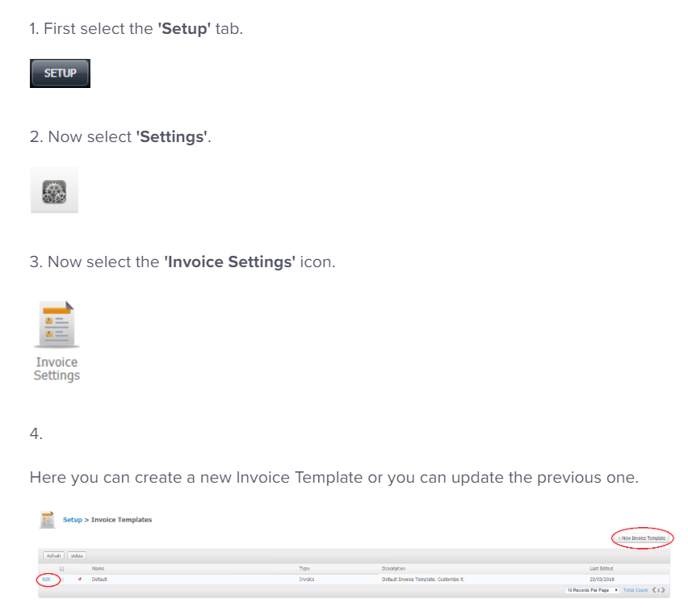
5. When you click on the Edit button, you will access the General Style of the template. Here you can choose whether this template will be a set as Default Template and also you can select the colour of the text and the table. Also, check out the different styles for your template.
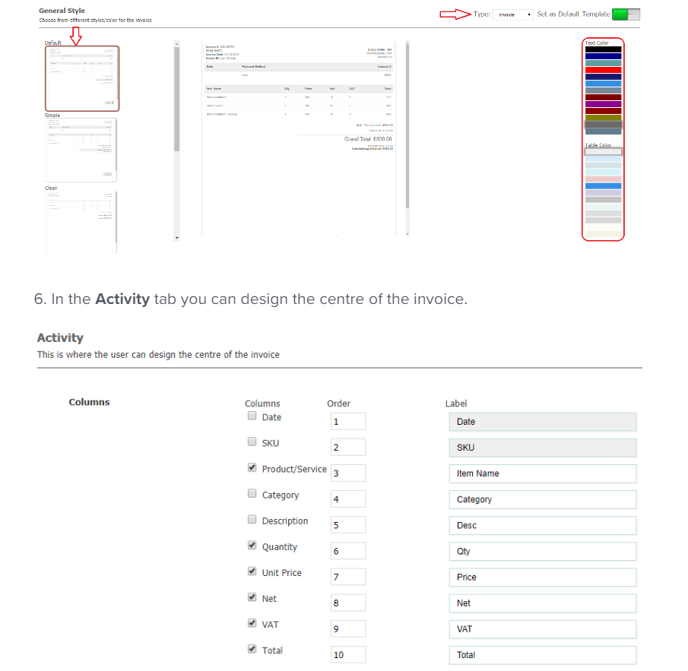
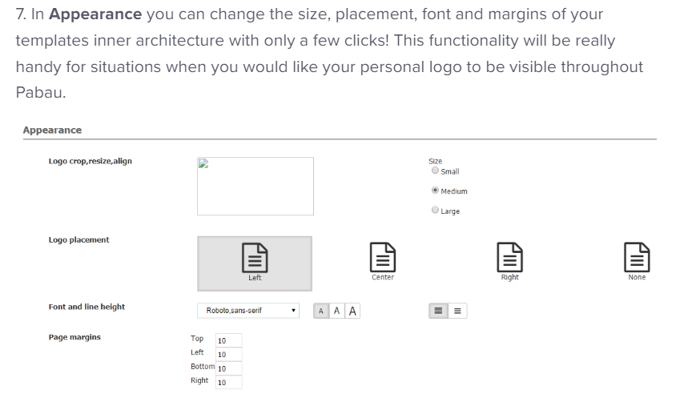
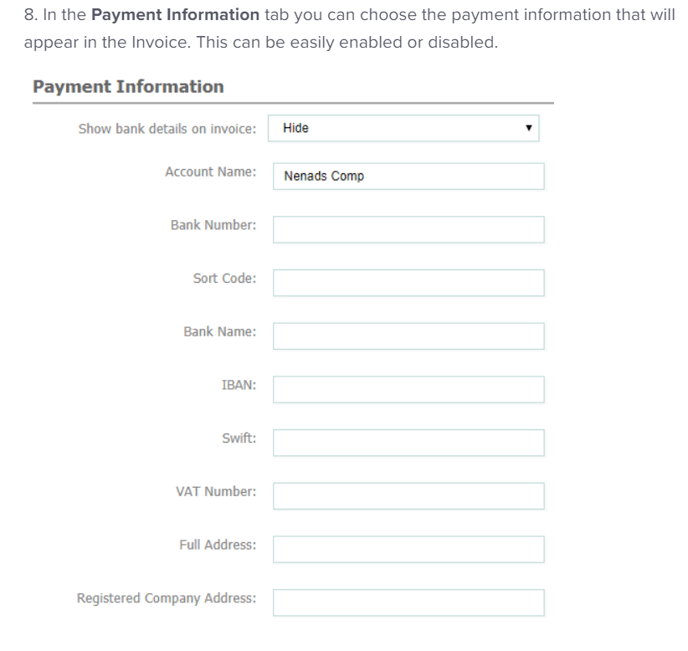
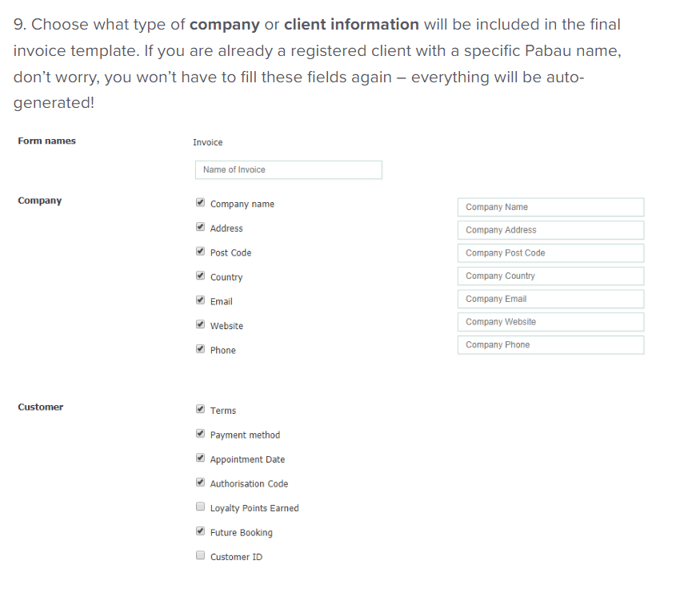
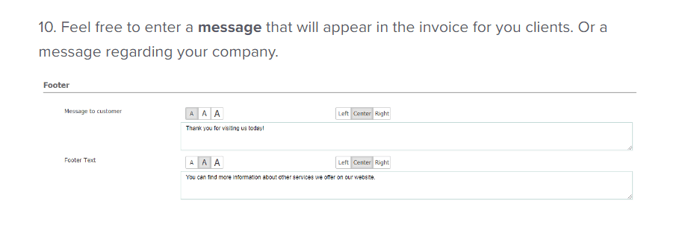
Did this answer your question?
