- Knowledge Base
- Pabau Settings
-
Pabau Settings
-
Marketing Features
-
Calendar & Appointments
-
Reports
-
FAQ & Tips
-
Payments
-
Using Pabau
-
API Documentation
-
System Security
-
Medical Forms & Templates
-
Stock
-
Updates
-
Integrations
-
Labs
-
Client Card
-
Trainings & Webinars
-
Online Bookings
-
Video Consultations
-
Leads Manager
-
Pabau for iPad
-
System Requirements & Bespoke Manuals
-
Bespoke Manuals
-
Webhooks
-
Packages
Setting Up Wages/Salary
You can manage staff wages/salary using the following:
1. Click the 'Staff' icon.

2. Now select 'Staff Manager'.

3. Select the staff member on the left hand side.
Now select the 'Wages' tab, and then click 'Create Salary Package' in the top right corner.
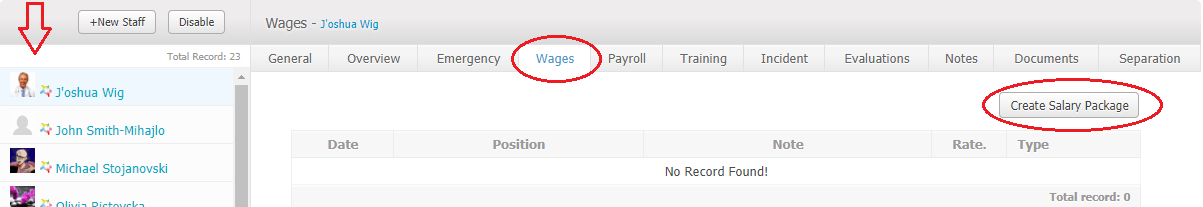
4. You can now add the wages for this individual employee.
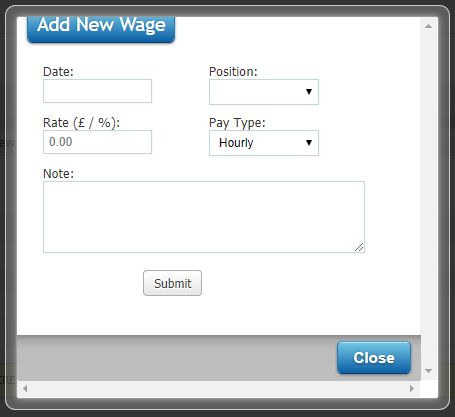 Did this answer your question?
Did this answer your question?
