- Knowledge Base
- Pabau Settings
-
Pabau Settings
-
Marketing Features
-
Calendar & Appointments
-
Reports
-
FAQ & Tips
-
Payments
-
Using Pabau
-
API Documentation
-
System Security
-
Medical Forms & Templates
-
Stock
-
Updates
-
Integrations
-
Labs
-
Client Card
-
Trainings & Webinars
-
Online Bookings
-
Video Consultations
-
Leads Manager
-
Pabau for iPad
-
System Requirements & Bespoke Manuals
-
Bespoke Manuals
-
Webhooks
-
Packages
Setting up Staff Holiday
Use this tool to setup holidays for a staff member. This should be performed on a year-by-year basis if you are mid way through the year, and holidays have already been allocated.
In other words, if 'James Brown' has a total of 28 days holiday per year, and he has used 10 at the point of you first assigning holiday within Pabau, his total holiday for the year should first be set at 18.
We have a good video here which demos how to setup a staff holiday:
You can manage staff holiday using the following:
1. Click the 'Staff' icon.

2. Now select 'Staff Manager'.

3. Select the staff member on the left hand side.
Now select the 'General' tab, and then select 'Max number of vacation days per year'.
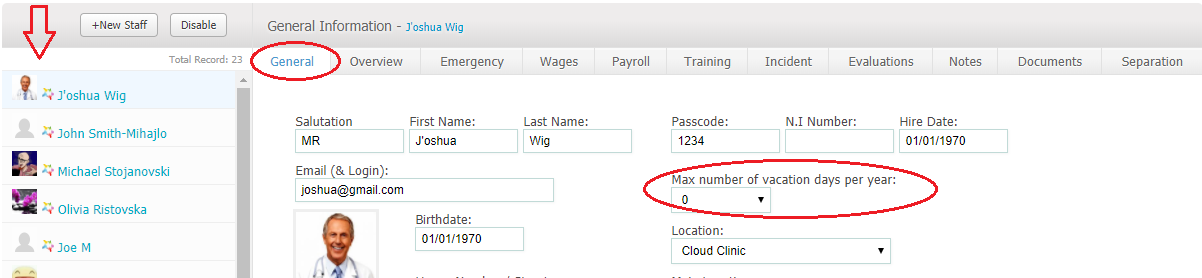 Did this answer your question?
Did this answer your question?
