Send out an SMS based on attributes.
1. First select the 'Reports' button located in the top menu bar:

2. Proceed to run a report in which you wish to measure particular attributes in order to create your marketing list. An example could be a 'Appointments Schedule' report, which will bring up a list of all contacts within the filters you have selected.
3. Once you are happy with the report & the results, click 'Send SMS' located at the top of the report.
4. You will now be redirected to the text feature, with the report results created as a marketing list. You can proceed to give this list a name. Again, using the example above, we could name this report 'All Appointments for this month'.
5. Proceed to save the list, and fill out the details of the campaign.
When the page loads, fill in all the boxes that are shown below
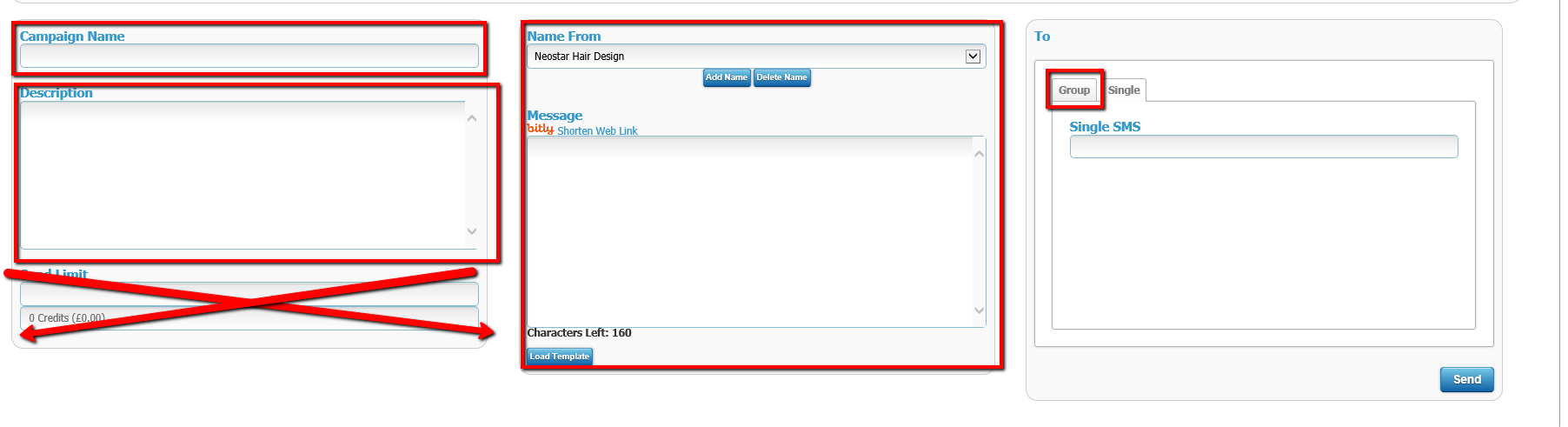
It is important you click the list you have just created on the right hand box, as this will let you select the list that you want to send the Bulk SMS to.
6. When you click Group, your Lists will show, complete the checkbox for who you want it to go to and then click Send.
Did this answer your question?