- Knowledge Base
- Calendar & Appointments
-
Pabau Settings
-
Marketing Features
-
Calendar & Appointments
-
Reports
-
FAQ & Tips
-
Payments
-
Using Pabau
-
API Documentation
-
System Security
-
Medical Forms & Templates
-
Stock
-
Updates
-
Integrations
-
Labs
-
Client Card
-
Trainings & Webinars
-
Online Bookings
-
Video Consultations
-
Leads Manager
-
Pabau for iPad
-
System Requirements & Bespoke Manuals
-
Bespoke Manuals
-
Webhooks
-
Packages
Room View in calendar
In the calendar the default view you have is the Employee view which lets you see the bookings made under the different Staff members.
If you want to change this so you see these booking under the different Rooms they are in follow these steps.
1 .Click "Calendar"

2 .Then click "Week" from the top left corner
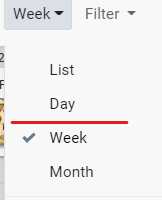
3 . At the bottom select "Room view"
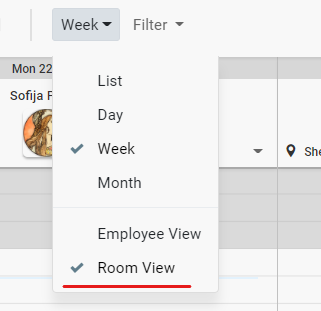
4 . Now the names of the rooms will be at the top and you will see all the appointments in the different rooms
Did this answer your question?