1. If you don't know the name of the client and want to look through a list of recent transactions click on the 'Financials' tab:

Here click on 'Sales'.

Above you will see a list of recent transactions. Once you find the transaction, click on edit to the left and you will be taken to the sale in the financials tab of the client's card.
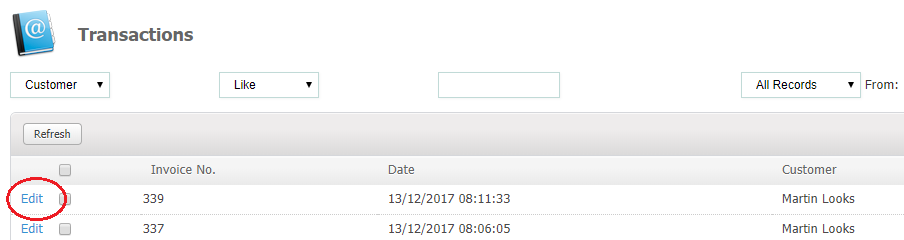
2. When you know the name of the client, find the client's record card who you want to refund.
You can use your 'Calendar'.

Next, open your client's card by clicking on appointment then 'View Contact':

3. Or, if you are in any other Pabau window click on the search bar area on the top right corner.
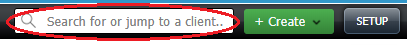
4. Once you have found the client, click on the 'Financials' tab at the top. There you can see all transactions. To void or refund a transaction simply click the three vertical dots next to the transaction

5. Here you can edit some data like selecting the refund method, as well as the refund date. If you are refunding retail products, you have the option to add these items back into your inventory.
When done, click Refund Transaction.
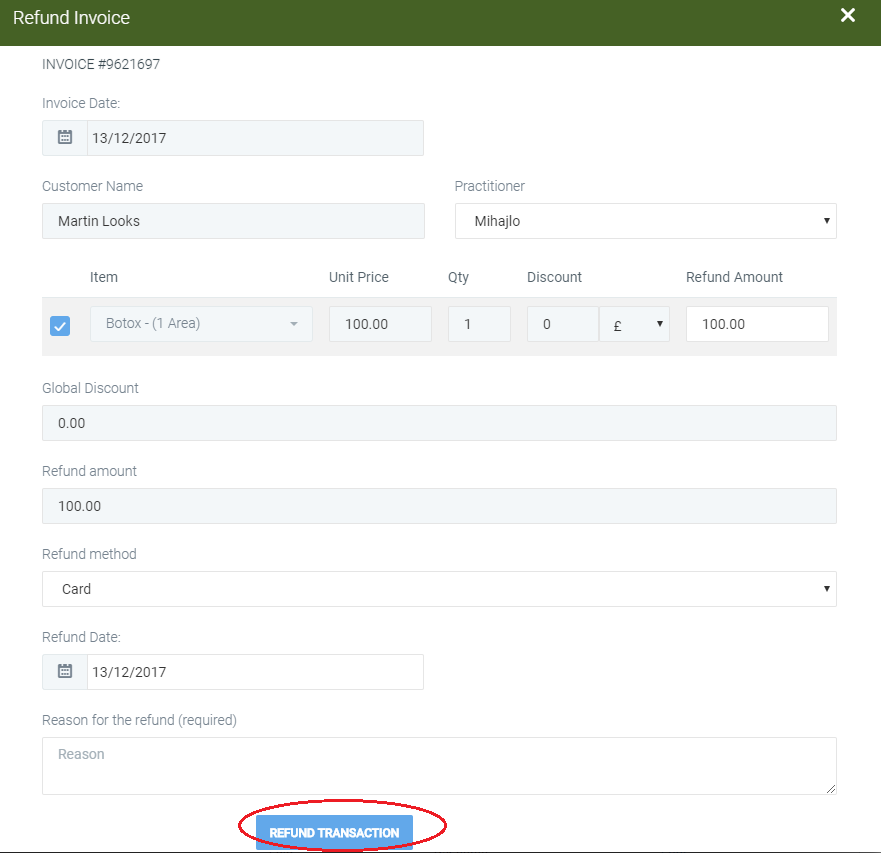
7. Finish the refund by clicking 'Yes'.
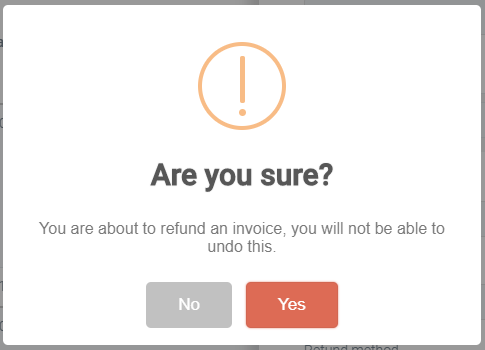 Did this answer your question?
Did this answer your question?
