A patient decides to purchase a package that is consisted of 5 sessions. The patient uses 2 out of 5 sessions but suddenly, for some reason, requests for a refund of the remaining sessions. How can we do that?
Simply,
-
Locate the invoice in the Client Card > Financials and press on the three vertical dots and choose Refund Payment:
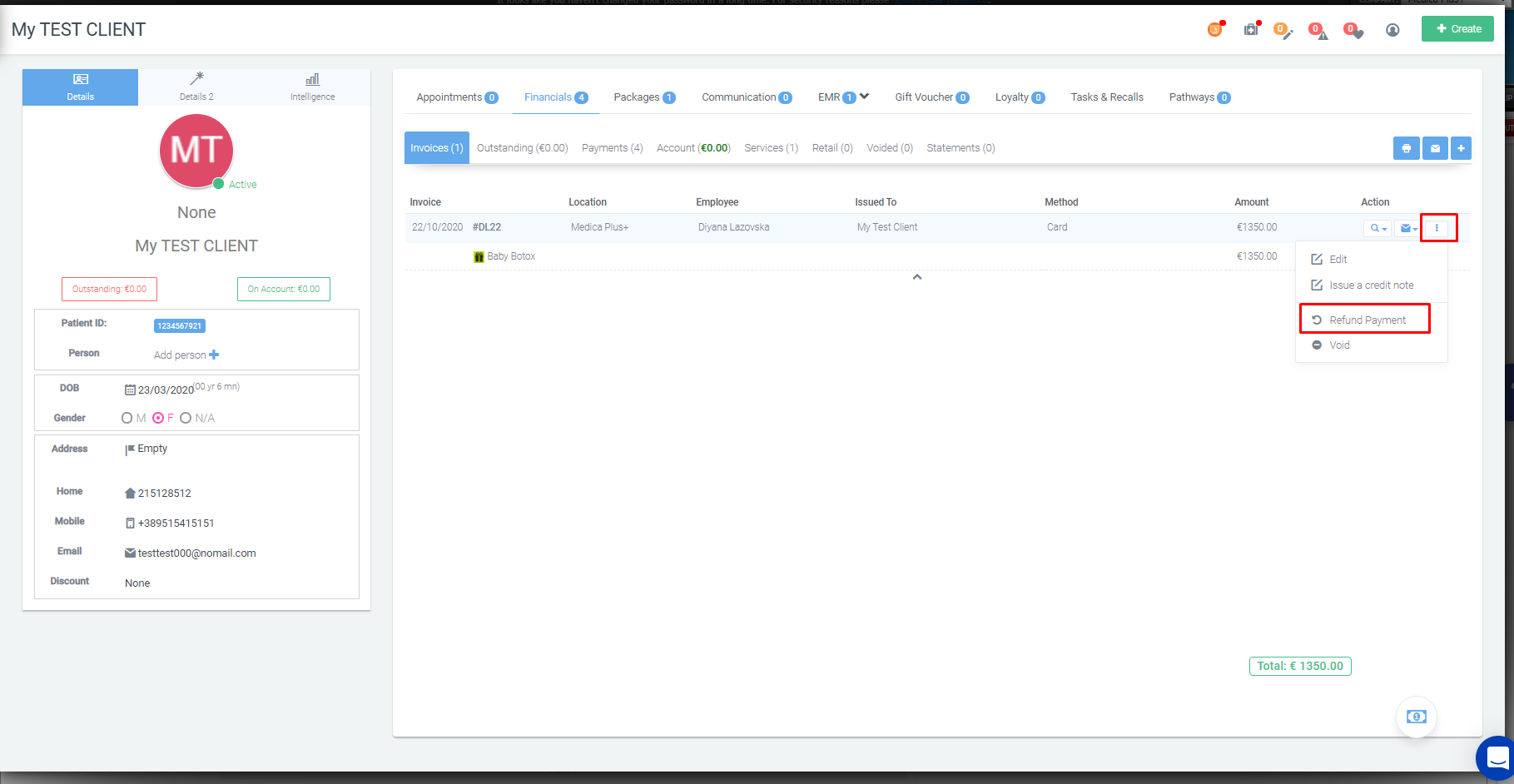
2. From the next window, click on SALE ITEMS:
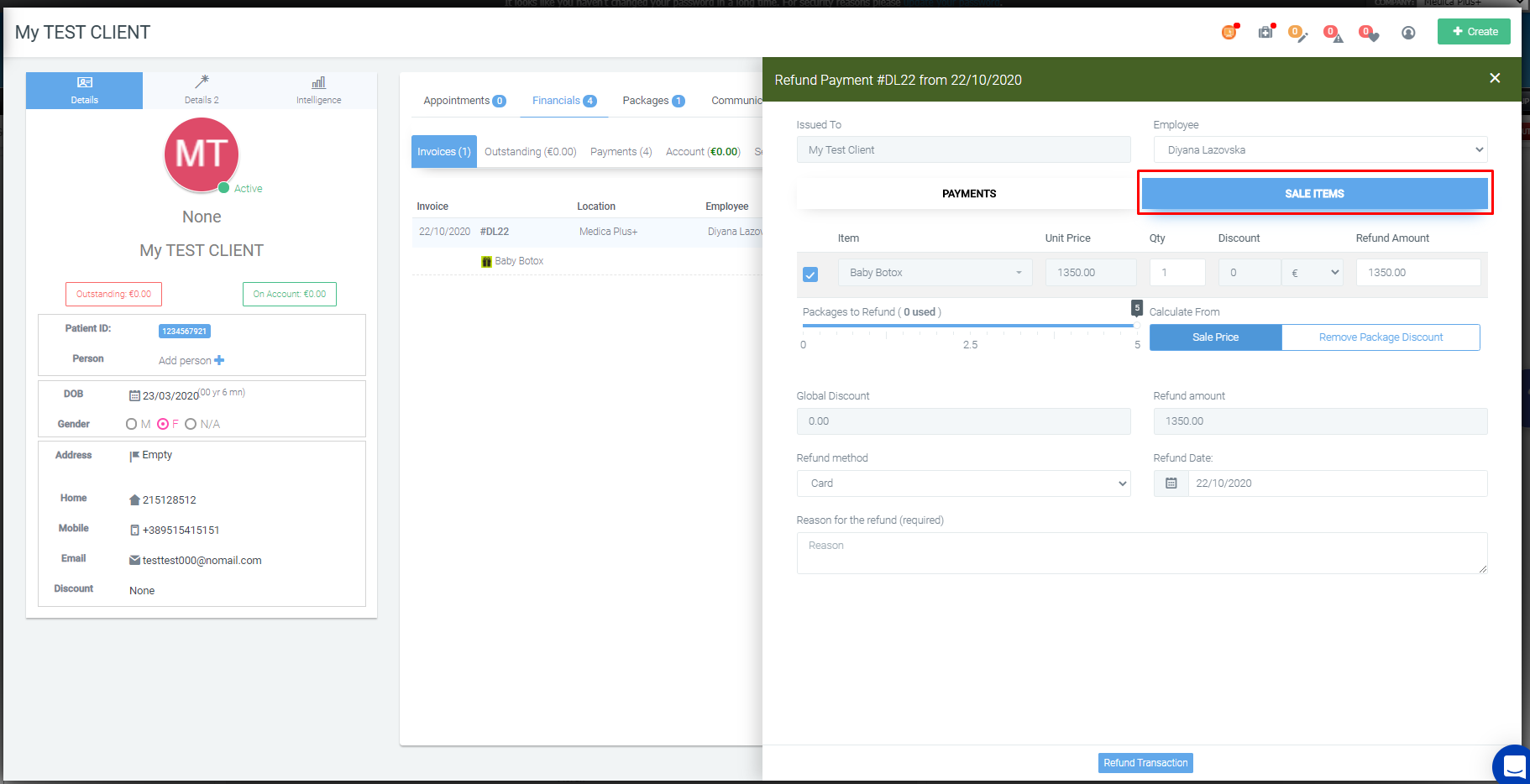
3. Select how many sessions need to be refunded from the sessions slider:
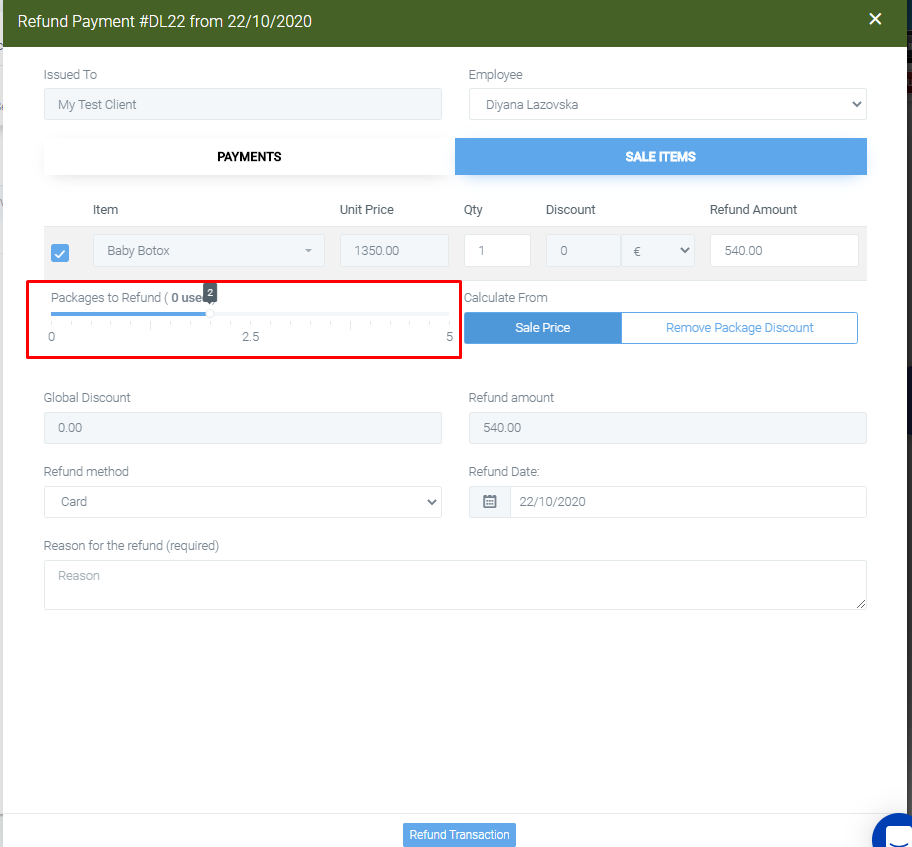
4. Proceed further by selecting the Refund Method, Refund Data (if any modifications need to be done). Enter the reason for the refund.
5. Press on Refund Transaction button.
Another scenario for this topic would be when the patient purchases a package consisted of 5 sessions and before redeeming any session from it (without any bookings), decides to be refunded for 3 sessions in advance. In that case, it is recommended if you advise the patient, first to book the appointments and redeem the sessions and afterwards, proceed with the refund to avoid any discrepancies in the system.
Did this answer your question?