When a customer walks in your store and you don't have them in a system this is the perfect way of performing a quick sale and keeping your records up to date.
To run a walk in sale, first you've got to be in the Point of Sale app.
There are two ways of opening the Point of Sale app.
1. The first one in by starting your 'Calendar'.

And then clicking on the Ringup button in the left upper corner

2. The second way is by clicking on 'Create' in the right upper corner of Pabau and then clicking on 'Sale'.
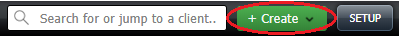
3. In the new window, which just appeared, click on customer button and select male or female
or try searching for the customer to see if they are in your system.
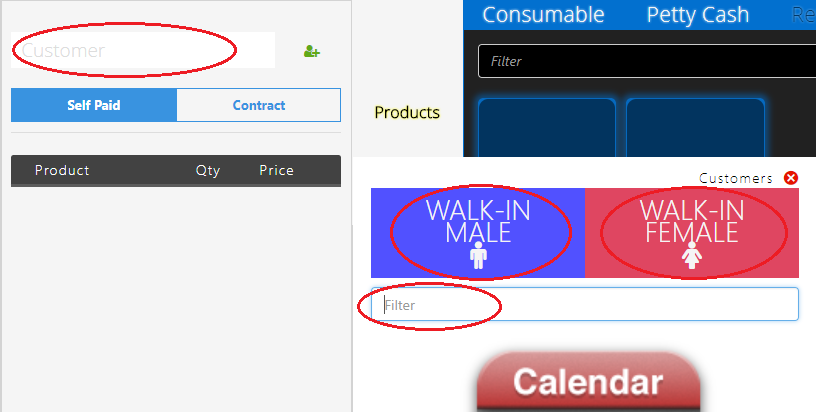
4. Now select a product.
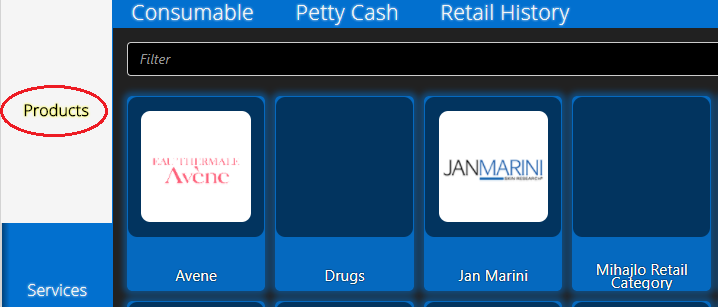
5.After you did that simply proceed with the regular payment.
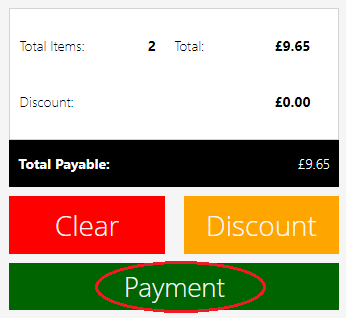 Did this answer your question?
Did this answer your question?
