Reasons a client might have left an open invoice:
-
They do not pay at the time of the appointment for whatever reason. (e.g. card declined).
-
They want to pay a proportion of their invoice now, and the rest later.
-
You might have an arrangement with the client to pay either part now, part later or all at the end of the month say, and invoice them.
-
You wish to bill a third party for the invoice. (e.g. an insurance company).
Invoices can only be closed from the client's card.
1. To open the client card, you can use your 'Calendar'.

2. Next, open your client's card by clicking on appointment then 'View Contact':

3. Or, if you are in any other Pabau window click on the search bar area on the top right corner.
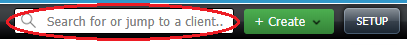
4. In the 'Financials' tab scroll down to find the open invoice. Locate the outstanding invoice and press on the three vertical dots and click on 'Edit'.
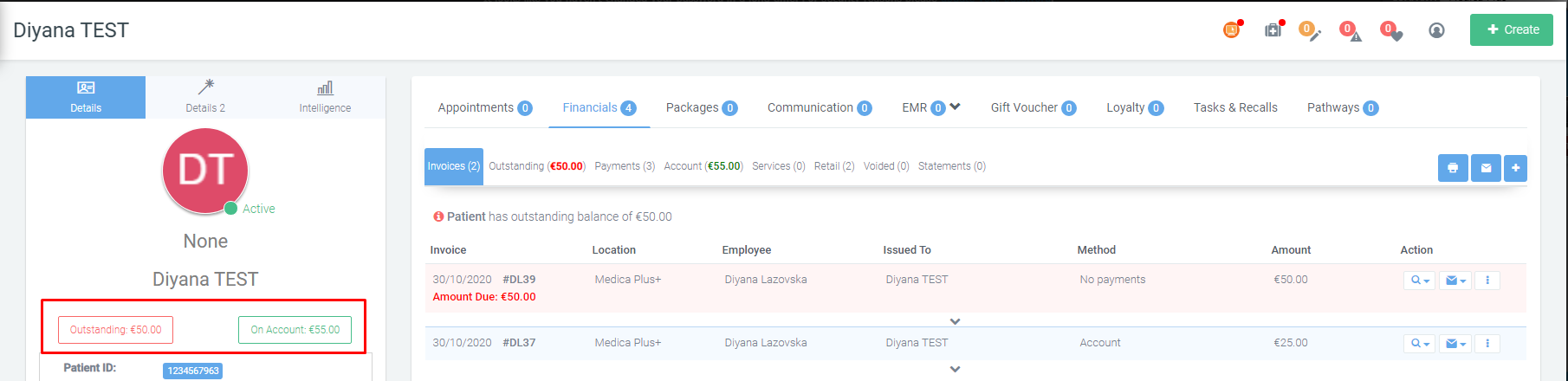
5. If you click on the 'Add Another' button you can choose the way of payment, as well as change the amount and the date.
Click on 'Update Payment' to finish the payment.
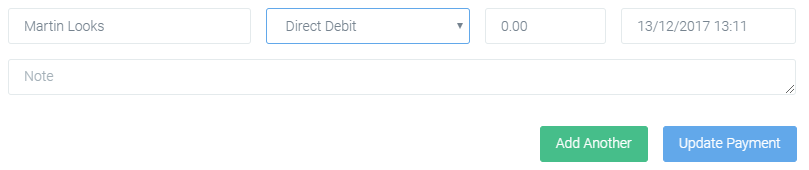
*TIP: If you want to see a list of clients who have an invoice open run a report from the finance report section FI075 - Outstanding Invoices.
Did this answer your question?