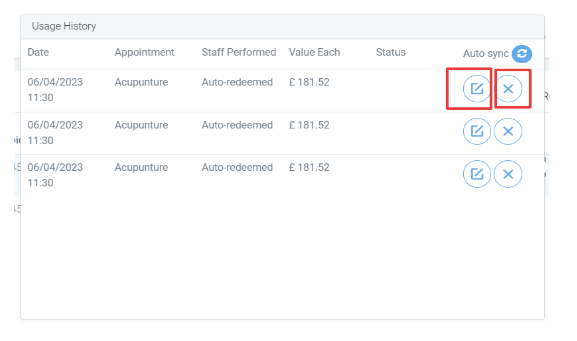Under the Packages tab we are able to see all of the information about the packages purchased from a specific client.
First we need to open the Client Card and click on the third tab from the left under the name of Packages.
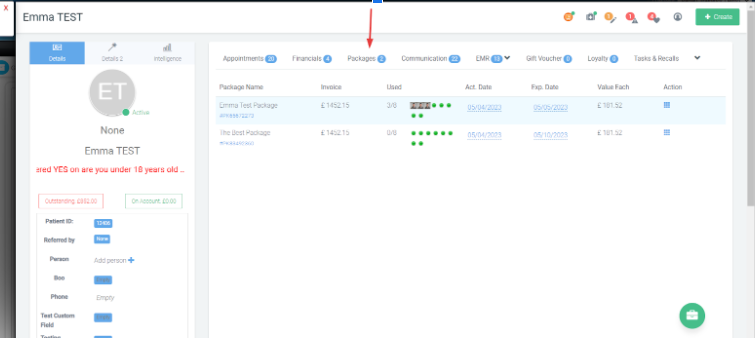
Next, we will be able to access all of the packages that the client has purchased. The information that we can see is the name of the Package, the full price of the package, the sessions that were used from the package, the date when the package was purchased and the expiry date. Also we can see the value of each package session.
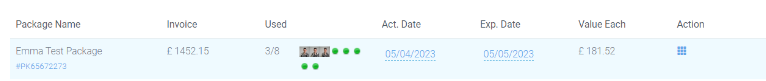
Under the Action Tab we will notice a square and if we hover over it we will see the message- History. After we click on the button we will access the history log of that specific package. In this tab we have listed the information about when the package was used, the service name, the staff that performed the service and also here are located the Edit and Void button.