Online Booking options
1. Go to 'Setup'.

2. Click on 'Settings'.

3. Now select the 'Online Bookings' tab.

General Settings
1. Helpful Tools - From here you can also change you 'Business Details' and 'Online Payments'.
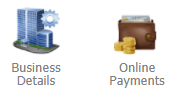
2. Minimum Advance - Choose the minimum advance time required from the client to make a booking.
3. Require deposits - If yes, Book IT Pro will force customers to make deposit in order to confirm the booking.
-
Deposit - the amount client needs to deposit in order to make online booking;
-
Deposit Collection - you can have us pick up the online deposit and send it over to you or you can pick it up yourself;
-
Your stripe public key
-
Your stripe secret key
-
Default Payment - the default payment method for online bookings.
4. Registration Optional - If Yes, users will be able to make bookings without registration.
5. Disable Facebook connect - Enable/Disable the option for users to log in with their Facebook account.
6. Show times - If yes, customers will see the length the appointment takes.
7. Show description - If yes, customers will see the description you have set for the service.
8. Allow cancellations - Allow online cancellation of appointments.
9. Show Prices - If yes, customers will see the price of the appointment.
10. New booking notification - Select an email below in order to receive notification on booking confirmation.
11. Enable Online Bookings - Allow your clients to book online.
12. Access to your Online bookings page
13. Interval - Interval between online bookings time.
14. Consultations only - If yes new users will be able to book only consultations.
15. Limit to past services only - If yes users will be able to book only consultations plus services they've used before.
16. Allow promo codes - If yes users will be able to apply promo codes.
17. Signature - Your signature is to tag the data securely when directing to the API payment link (Pabau expects this signature back in order to confirm the booking).
18. Google Analytics Code.
19. Facebook Code.
20. Facebook Event.
21. Message to client.
Did this answer your question?