If a client is already registered into your Pabau system, there are two possible paths they could take in order to book an appointment online.
-
If you have enabled "Force New/Existing Clients" pop-up:
If under Setup - Settings - Online Bookings - Advanced, you have enabled "Force New/Existing Clients" pop-up asking clients to confirm whether they are new clients or existing ones, clients who have booked an appointment with you online may choose "Existing Patient", and then proceed with logging in and booking, however, clients who are entered into your system but haven't booked an appointment online may think that they are "New Patients" not knowing that they are already registered into your system.
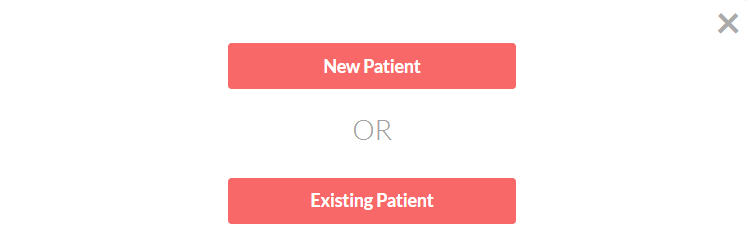
In this case, when an already existing client (their email address is well-known to the system,) chooses "New Patient" instead of "Existing Patient", after they choose the treatment they want to book, a new screen will appear where they will be asked to register.
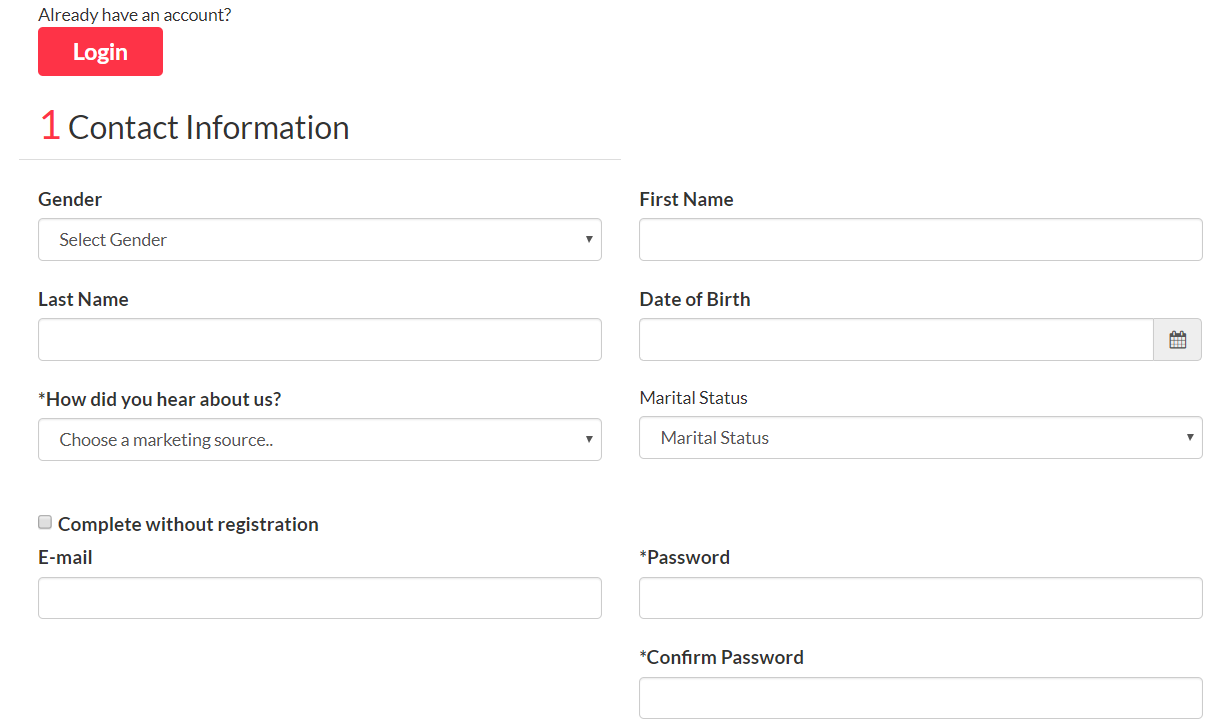
They will enter their personal details and as soon as they enter their email and confirm the password, the following message will be displayed:
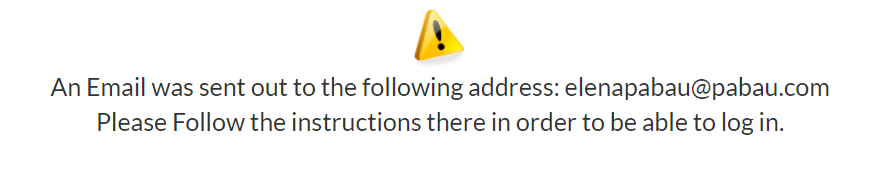
They will need to follow the instructions and log into their email address where they will be asked to confirm their email.
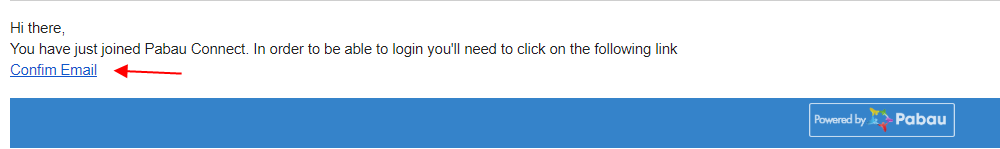
Once they've clicked "Confirm Email" they will be redirected to the online booking portal to continue booking a treatment.
2. If you haven't enabled "Force New/Existing Clients" pop-up:
If under Setup - Settings - Online Bookings - Advanced, you haven't enabled "Force New/Existing Clients" pop-up asking clients to confirm whether they are new clients or existing ones, after they choose the treatment they want to book as well as the practitioner, date and time, they will get to this screen
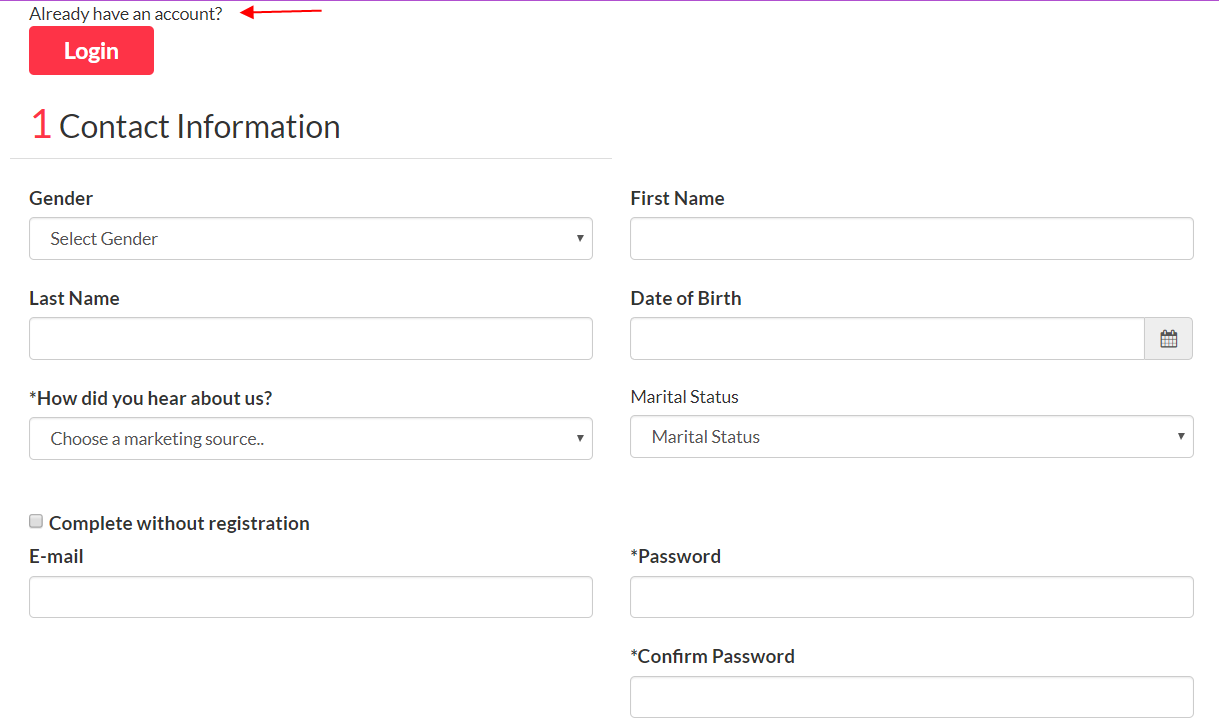
where if they already have an account or are entered into your system they should click on the red "Login" button in the top-left corner and enter their email address and password.
If they are existing clients but still for some reason are unawere of this, they will continue filling up the "Contact Information" form and as soon as they enter their email address (which is well-known to the system) and confirm their password, the following message will be displayed:
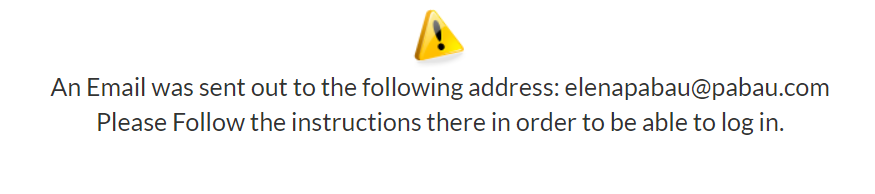
The next steps are the same - they will need to log into their email address and click on the "Confirm Email" link to confirm the email and continue booking the desired treatment or class.
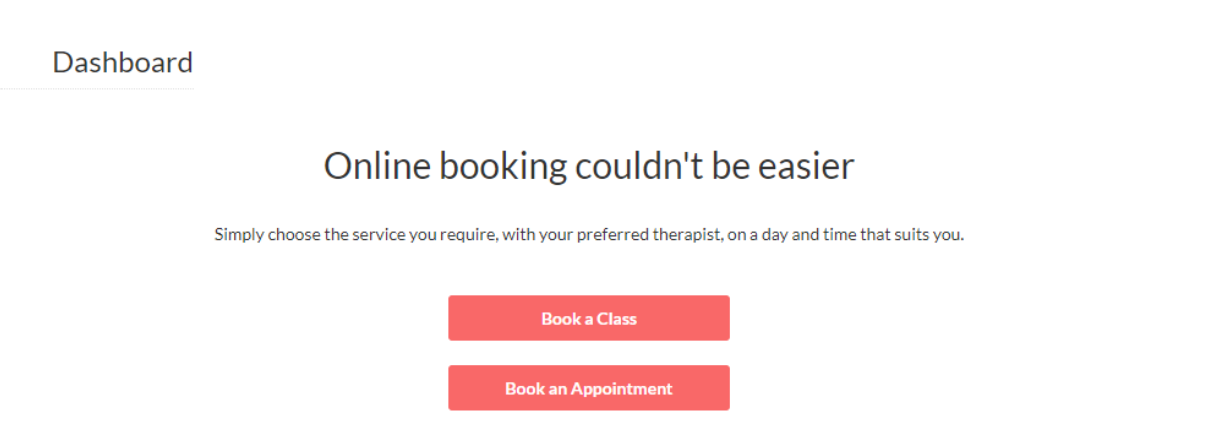 Did this answer your question?
Did this answer your question?
