- Knowledge Base
- Reports
-
Pabau Settings
-
Marketing Features
-
Calendar & Appointments
-
Reports
-
FAQ & Tips
-
Payments
-
Using Pabau
-
API Documentation
-
System Security
-
Medical Forms & Templates
-
Stock
-
Updates
-
Integrations
-
Labs
-
Client Card
-
Trainings & Webinars
-
Online Bookings
-
Video Consultations
-
Leads Manager
-
Pabau for iPad
-
System Requirements & Bespoke Manuals
-
Bespoke Manuals
-
Webhooks
-
Packages
Missed /Cancelled appointments
The simplest way to see all of the Missed /Cancelled appointments in a certain period of time is to use our report.
From the home screen, hit the 'Reports' icon at the top.

Next, open up the 'Contact Reports' and click the one called CO025 - Missed/Cancelled Appointments. At the top select a date and you are ready to GO!
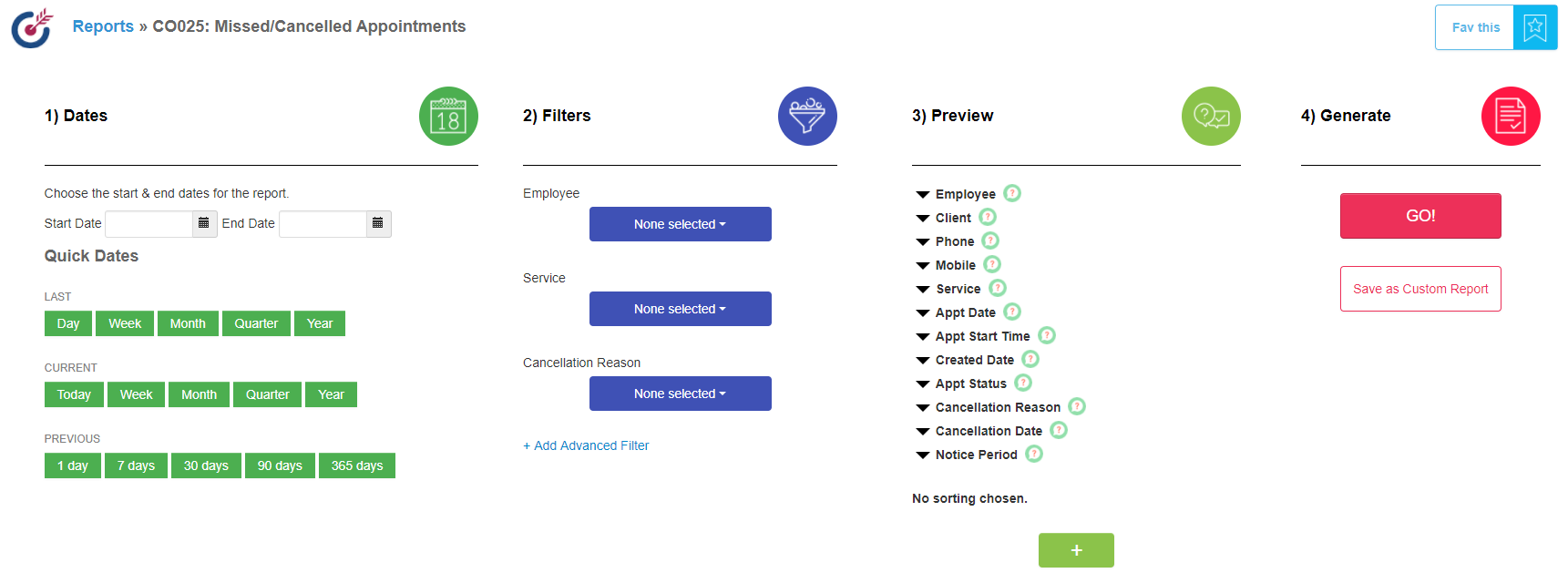 Did this answer your question?
Did this answer your question?
