- Knowledge Base
- Client Card
-
Pabau Settings
-
Marketing Features
-
Calendar & Appointments
-
Reports
-
FAQ & Tips
-
Payments
-
Using Pabau
-
API Documentation
-
System Security
-
Medical Forms & Templates
-
Stock
-
Updates
-
Integrations
-
Labs
-
Client Card
-
Trainings & Webinars
-
Online Bookings
-
Video Consultations
-
Leads Manager
-
Pabau for iPad
-
System Requirements & Bespoke Manuals
-
Bespoke Manuals
-
Webhooks
-
Packages
Merging Client Records
In this article, you will be able to see how you can merge contacts in your Pabau
Merging clients in Pabau is really easy. It is helpful if you've been using two similar accounts and wish to combine them into a single account.
1. Start by clicking Contacts:

2. Now select Contact Manager:

3. Here click on Merge Contacts:
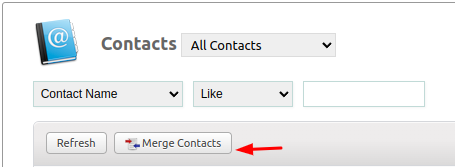
4. Click on the Advanced Match:
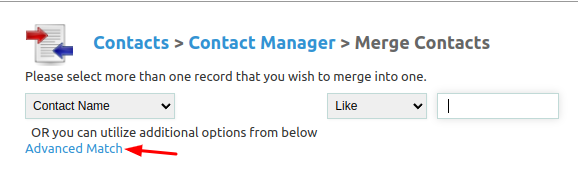
5. Write the names of the contacts that you would like to merge and click on the Submit button:
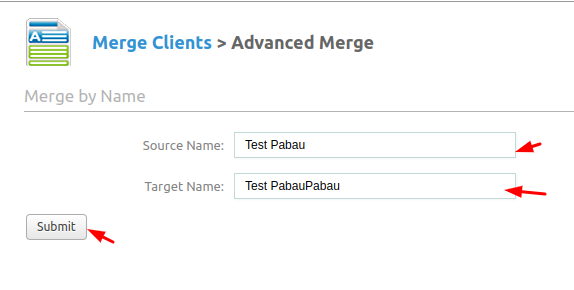
6. Select which fields from both contacts you would like to be in the newly merged contact:
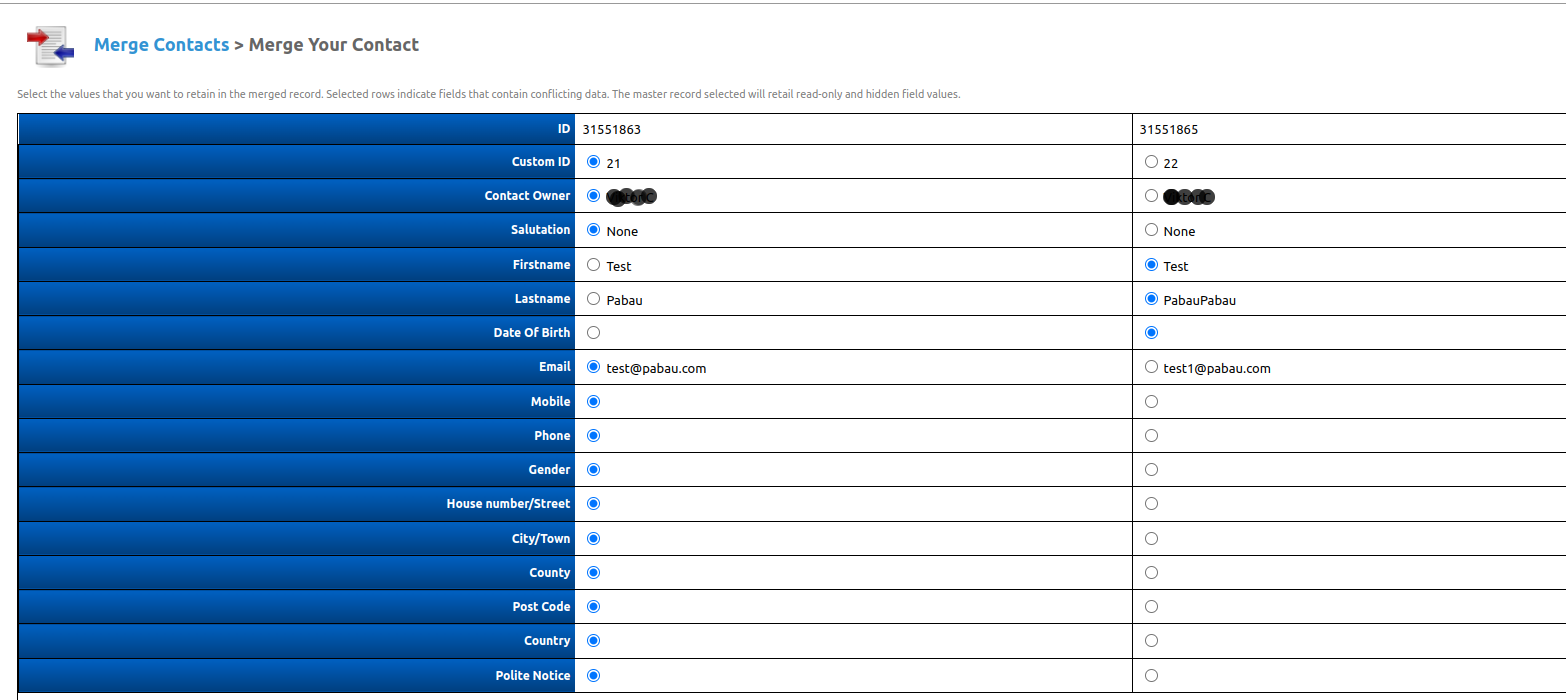
7. At the end click on 'Confirm & Merge Records'.
NOTE: Do note that all appointments, forms, etc. will be moved to the merged contact and only the general information will be removed.
