- Knowledge Base
- FAQ & Tips
-
Pabau Settings
-
Marketing Features
-
Calendar & Appointments
-
Reports
-
FAQ & Tips
-
Payments
-
Using Pabau
-
API Documentation
-
System Security
-
Medical Forms & Templates
-
Stock
-
Updates
-
Integrations
-
Labs
-
Client Card
-
Trainings & Webinars
-
Online Bookings
-
Video Consultations
-
Leads Manager
-
Pabau for iPad
-
System Requirements & Bespoke Manuals
-
Bespoke Manuals
-
Webhooks
-
Packages
Marking a package as expired
To mark a purchased package as expired, you will need to open the corresponding Client Card and access the Packages tab.
While in this tab, locate the package in question and click on the date displayed under the Exp.date column. To mark it as expired, chose any date from the past and the package will be set as expired:
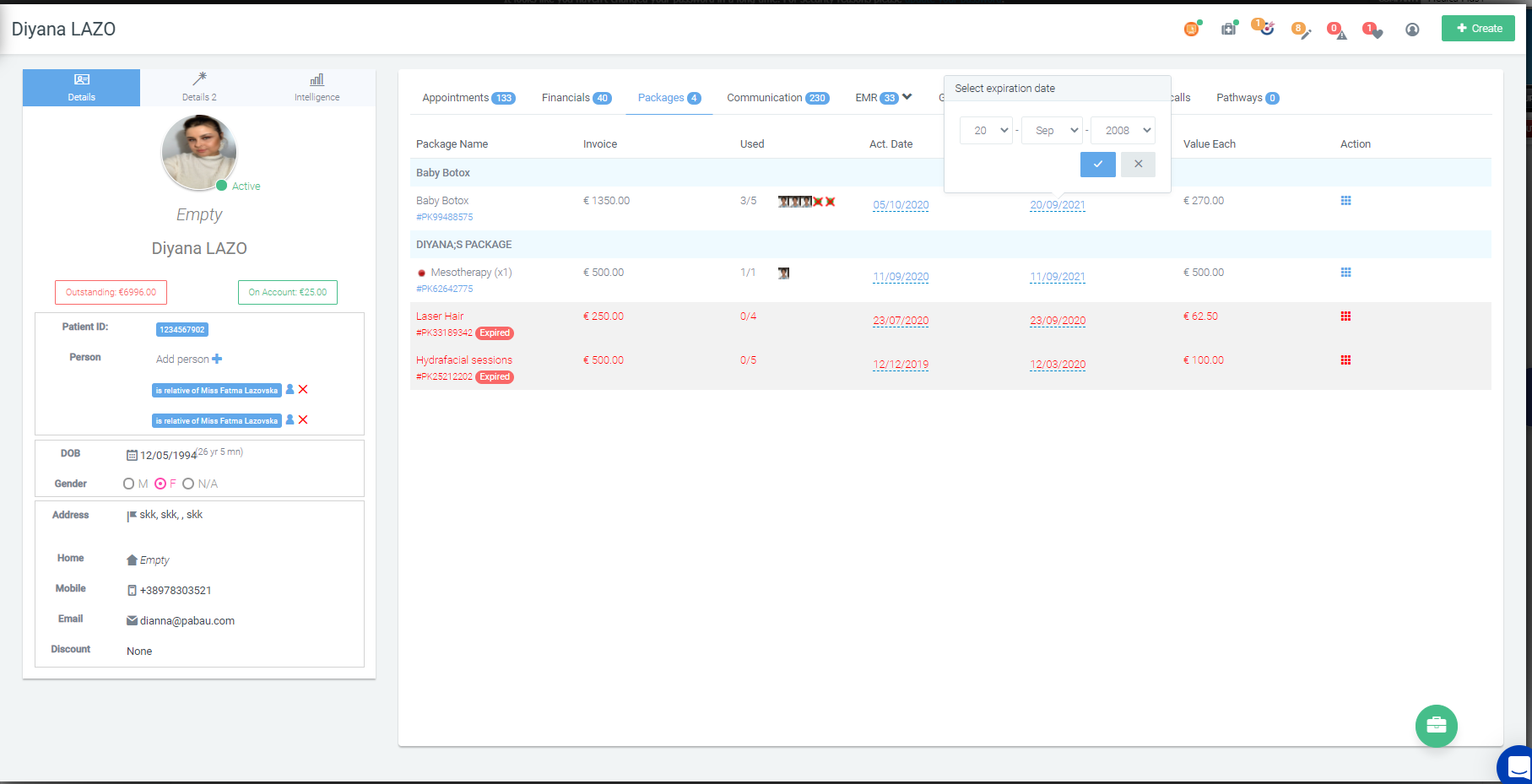
To see the change, reopen the client card and click on the Packages tab:
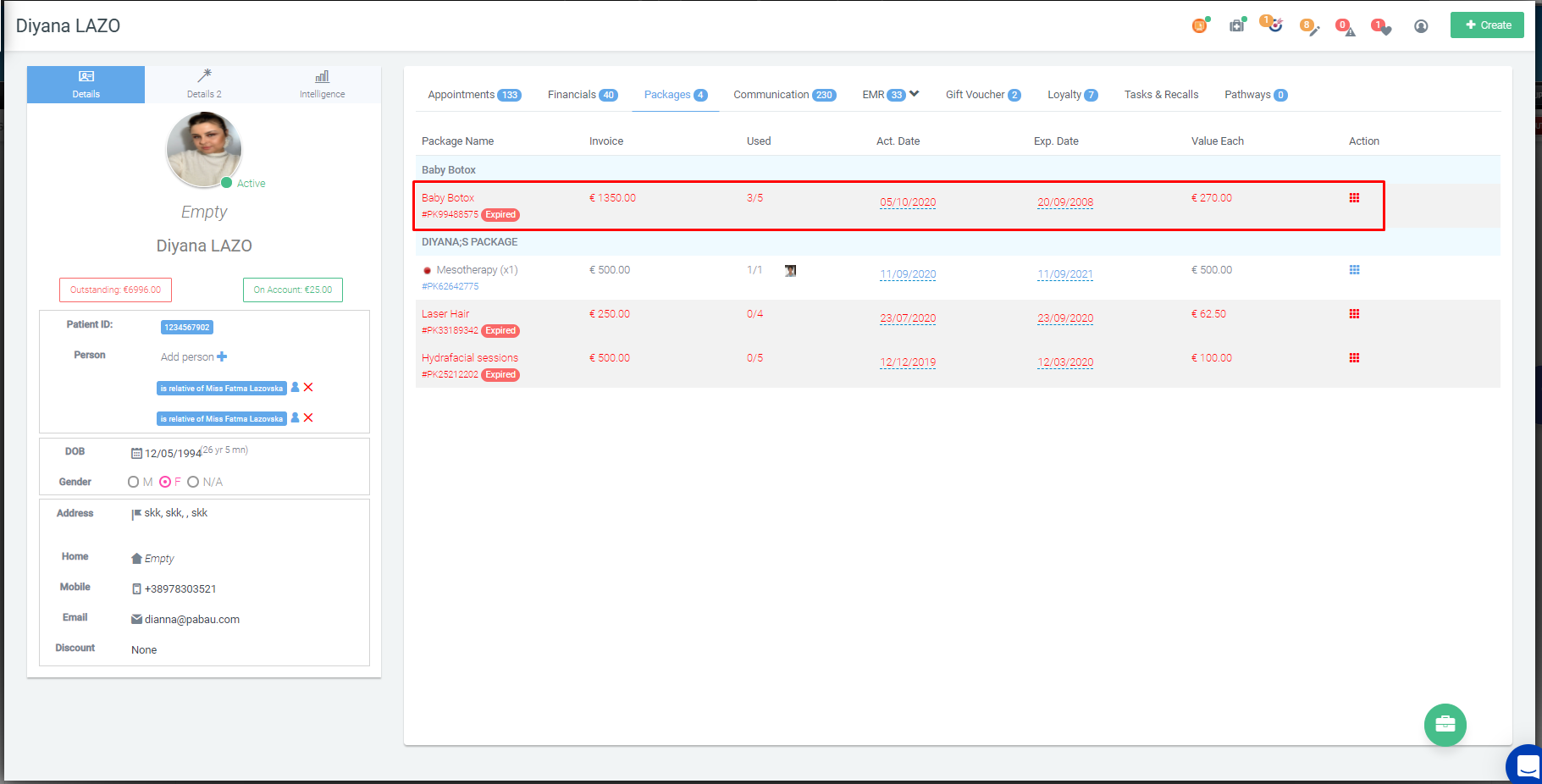 Did this answer your question?
Did this answer your question?
