This guide will help you to create a New Marketing Source within your Pabau system, and be able to track how many leads / clients has brought you each marketing source.
How to Create a Marketing Source
1. To add a source, first go to 'Setup'.

2. Then click on 'Data'.

3. Select the 'Marketing Sources' tab.

Below you will see a list of all existing sources, which can be edited at any time.
4. Now select '+New Marketing Source' in the top right corner.
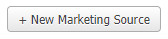
5. Here you can create a marketing source, as well as enable/disable it.
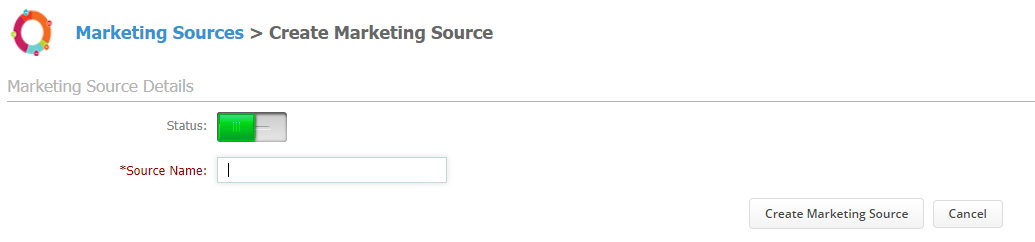
How to Merge Marketing Sources
1. After you have created the Marketing source, if you'd like to merge the newly created one with an existing marketing source, just click on the merge button on the right-hand side.
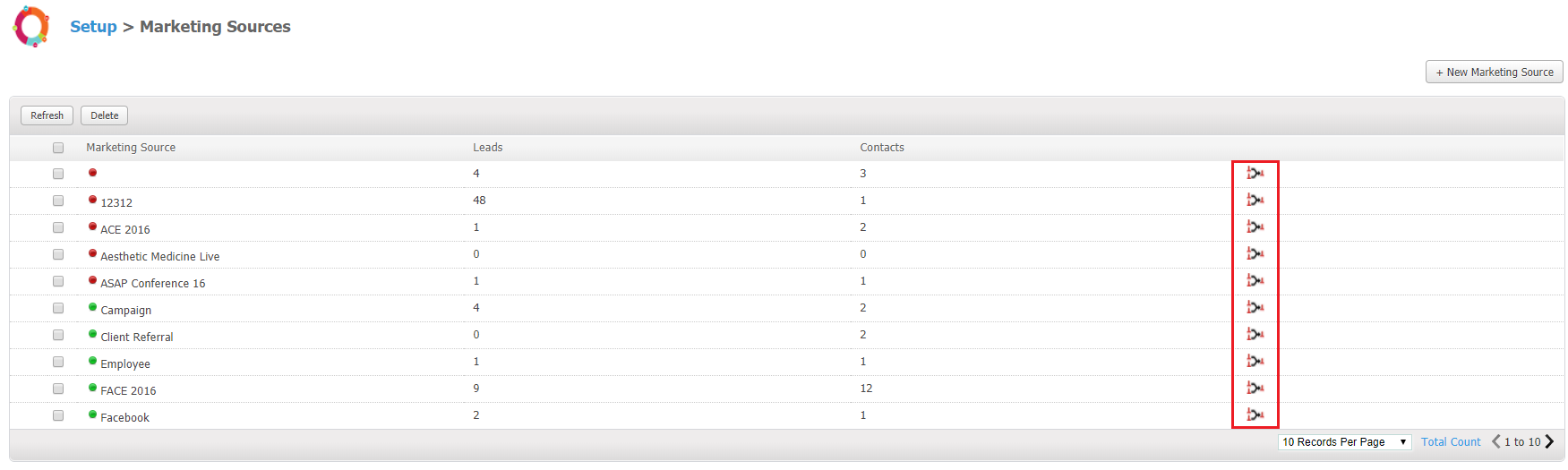
2.. In the next page, under Source 1 the name of the marketing source will appear and in the Source 2 you can select a target. After you have selected the marketing sources, just click on the Merge button in the middle of the screen.
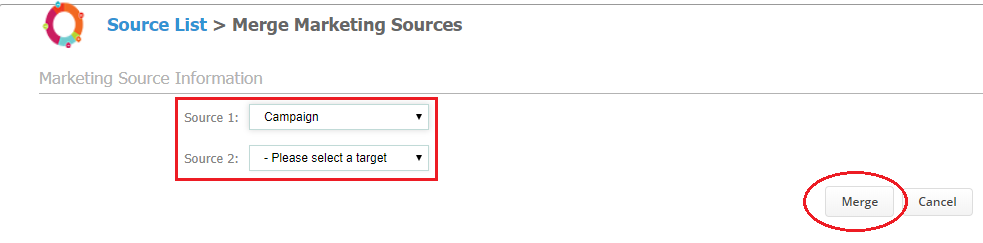
3. Now when you go back to the Marketing Sources list, you will see that the marketing source you choose in Source 2 will have the Leads and Contacts from the Source 1 as well.
Did this answer your question?