Pabau offers the capability to run a variety of Marketing Campaigns. However, we do not want to spam our clients with information and notifications they would likely choose not to receive.
Following GDPR guidelines, clients are marked as Opt OUT from receiving any emails/SMS/calls notifications when created into the system. This can be amended based on the client's preferences at any time.
How to Update Client's Marketing Preferences?
To manually change client preferences, please follow the steps bellow:
-
Open the client card
-
Click on the green "Create" button at the top right corner

-
Next, please click on the second icon that looks like a 'bell'

-
This will show you a list of options that you can edit by toggling on/off
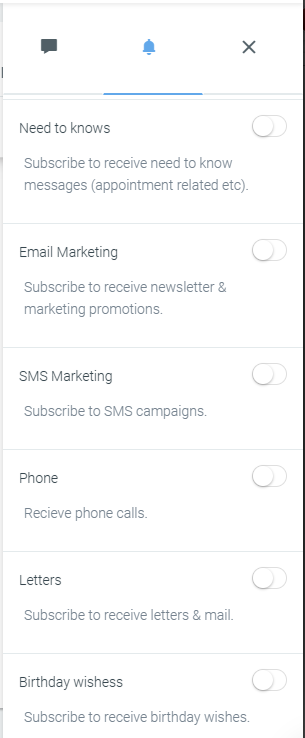
Another way to update clients' marketing preferences is through our Pabau App. Please check this guide on How to Update Client's Preferences through the App.
Quick tip: Even if you do not have the sms and email options toggled on, if "Needs to Know" preference is on, the clients will receive their sms reminders and email confirmations!
Please Note* If "Needs To Know" preference is toggled off, if you schedule an email confirmation or an SMS reminder upon booking that client for an appointment, the client will still receive the notification.
