- Knowledge Base
- Client Card
-
Pabau Settings
-
Marketing Features
-
Calendar & Appointments
-
Reports
-
FAQ & Tips
-
Payments
-
Using Pabau
-
API Documentation
-
System Security
-
Medical Forms & Templates
-
Stock
-
Updates
-
Integrations
-
Labs
-
Client Card
-
Trainings & Webinars
-
Online Bookings
-
Video Consultations
-
Leads Manager
-
Pabau for iPad
-
System Requirements & Bespoke Manuals
-
Bespoke Manuals
-
Webhooks
-
Packages
Looking up Clients
With Pabau, there are many ways of looking up clients:
1. Directly from Contacts > Contact Manager.
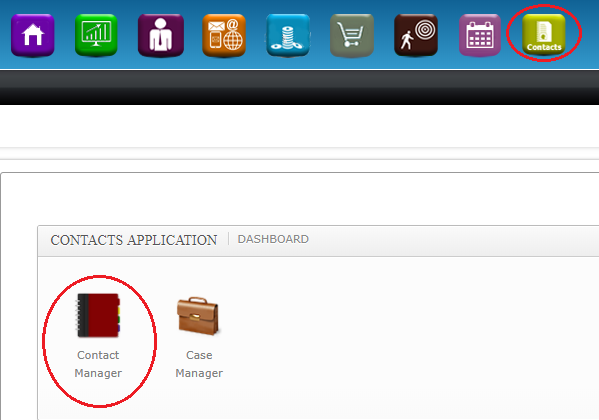
In this particular mode, you can tailor the search by name, phone, email, DOB, address, etc. And the search will return dynamic results which you can then access instantly.
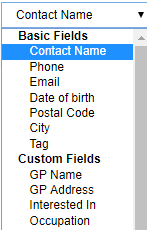
2. Another way to access a client card, is by using your 'Calendar'.
Next, open your client's card by clicking on appointment then 'View Contact':

3. Or, if you are in any other Pabau window click on the search bar area on the top right corner.
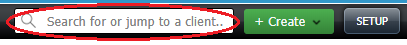 Did this answer your question?
Did this answer your question?
