Tips and tricks on how to improve the speed of your Pabau Marc
Do you feel that your Pabau it's running a bit slower than usual? These tips and tricks can help you with that and can give Pabau a speed boost.


1) Check your internet connection.
If connected to a WiFi, you can switch to a wired connection just to see if this is going to improve the speed.
2) Close the tabs you are not using.
If you're the kind of person who opens 19 tabs and leaves them running for later, it's a good bet your slowdown is coming from having so many sites open in the background. Close any tabs you don't need and bookmark them for later. Refresh Pabau afterwards and again, check the speed.
3) Check for Extensions and if any, disable them.
How to determine if you have enabled Google Chrome extensions? Well, the screen will look similar to this:
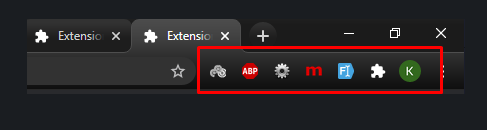
To access your currently installed extensions, you can copy/paste the link chrome://extensions in the search bar. If there are any, please disable them from there. The more you get rid of, the more of a speed boost you'll get.
4) Clear cookies and cache for your browser.
The steps for that are the following:
- On your computer, open Chrome.
- At the top right, click More
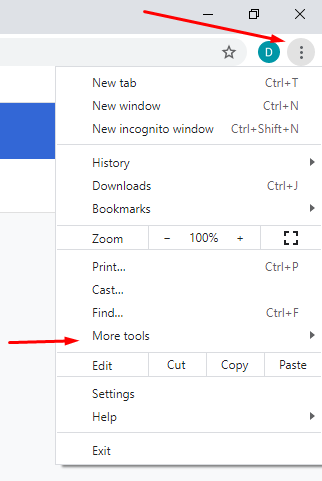
- Click More tools. Clear browsing data
- At the top, choose a time range. To delete everything, select All time
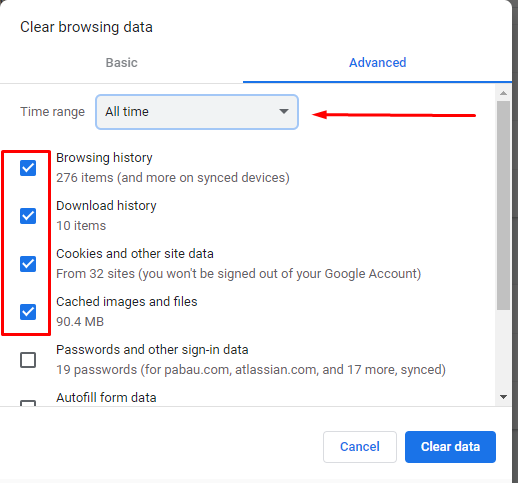
- Next to Cookies and other site data and Cached images and files check the boxes
- Click Clear data.
5) Change the following setting if the Calendar and searching for clients sections are the sluggish ones:
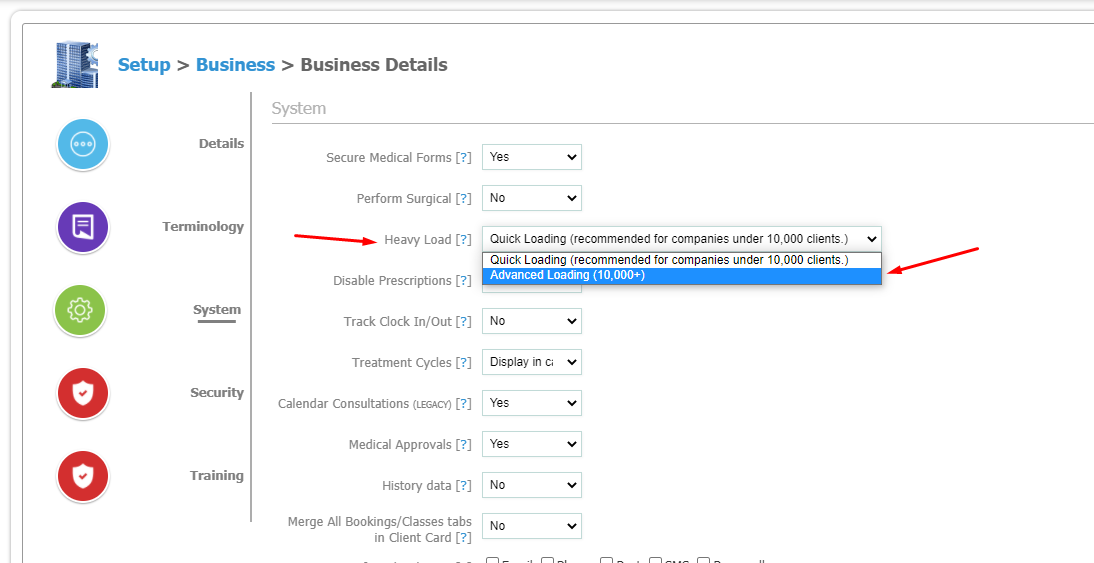
This setting is located in Setup > Business > Business Details > System and can be changed only by the user who has the Admin permissions. If the speed will be improved once you change it, then you can leave it as it is. If you spot no changes, revert the setting to its previous setup i.e. to "Quick Loading (recommended for companies under 10,000 clients.).
If you still can't get Pabau to cooperate, feel free to reach us and we will take further actions on this!
Did this answer your question?