- Knowledge Base
- Using Pabau
-
Pabau Settings
-
Marketing Features
-
Calendar & Appointments
-
Reports
-
FAQ & Tips
-
Payments
-
Using Pabau
-
API Documentation
-
System Security
-
Medical Forms & Templates
-
Stock
-
Updates
-
Integrations
-
Labs
-
Client Card
-
Trainings & Webinars
-
Online Bookings
-
Video Consultations
-
Leads Manager
-
Pabau for iPad
-
System Requirements & Bespoke Manuals
-
Bespoke Manuals
-
Webhooks
-
Packages
Integration with Mailchimp
Pabau has an option to integrate with Mailchimp.
Mailchimp is a simple email marketing software (EMS) which gives you a number of easy options for designing, sending and saving templates of your emails.
How to integrate Mailchimp:
1. Go to 'Setup'.

2. Now click on 'Integration'.

3. Here click on 'Mailchimp'.

4. In the new page, go to settings and enter the API key.
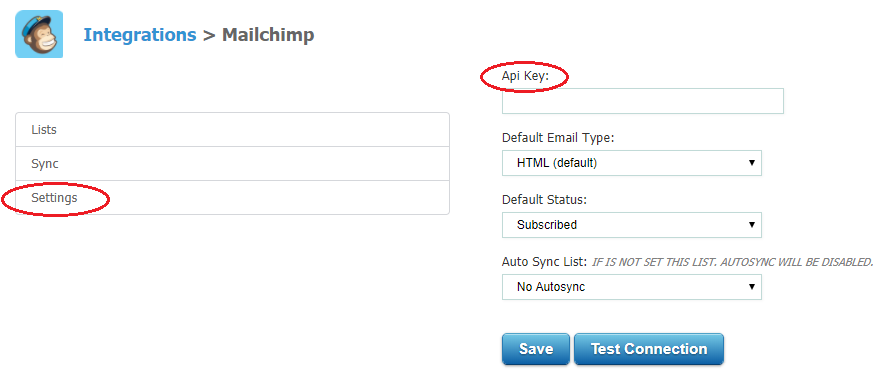
*Note: Information on Mailchimp API key can be found here:
 Did this answer your question?
Did this answer your question?
