GoCardless is the easy way to collect Direct Debit. Already serving more than 30000 businesses, perfect for recurring billing and B2B invoicing.
We have a good video here which demos how to complete the GoCardless Integration:
Please use the same email for the client on both Pabau and GoCardless. Once you set up the direct debit in GoCardless, a record of it will appear in Pabau under setup > integrations > GoCardless and in the respective client card as an 'on account payment' with GoCardless as the payment method.
How to integrate GoCardless:
1. Go to 'Setup'.

2. Now click on 'Integration'.

3. Here click on 'GoCardless' and click on the 'Connect' button.
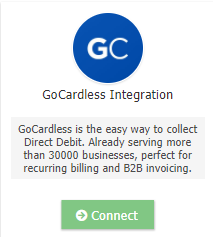
4. In the first area, enter you GoCardless access token, which is taken from GoCardless in the Developers tab on the left-hand side. Make sure that when the token is set to 'Read only access' when creating it on GoCardless.
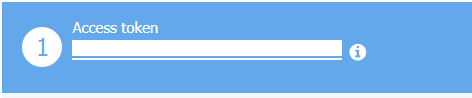
5. In the second area, you need to copy the Webhook URL from Pabau go back to your GoCardless account and click on the green 'Create' button on the top right side where you need to select 'Webhook endpoint'. Give it a similar name and paste in the Webhook URL that you copied from Pabau (Do not click 'Save' on GoCardless yet as the procedure continues in the upcoming step).
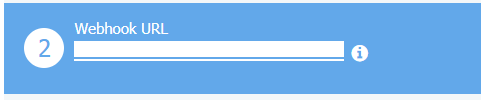
6. Now copy the Webhook Secret and go back to your GoCardless account and paste into the Secret field. Click Create webhook endpoint.
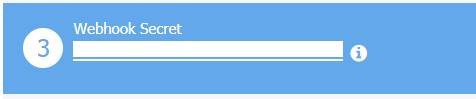
7. Here choose the Payment Type.
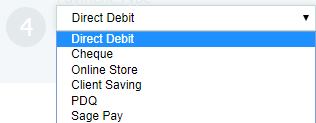
8. Once you enter the details you can click on the 'Save' button.
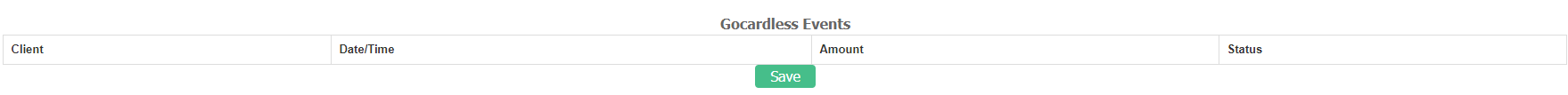
*Note: If you want to have a payment type which says 'GoCardless' simply just create one with that title by going to Setup>Data>Payment Types. After you've created it you can you can come back to your GoCardless integration and update the payment type.
