When booking a patient we give you the option to schedule an Email and SMS reminder.
But in the situation where you have scheduled a reminder to be sent but then this needs to be changed so this Reminder is unscheduled for a specific client follow these steps.
1."Search for or jump to a client" field on Pabau's home page.
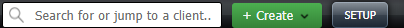
-
Enter the name of the client (or their email address, date of birth or mobile number) and you will be able to open their client card.
2.If you are in the Calendar, please click on the "Contact Finder" icon:
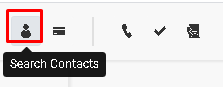
-
Enter the name of the client in the search bar to open their client card.
2. The Appointments and All Bookings tabs will be automatically selected
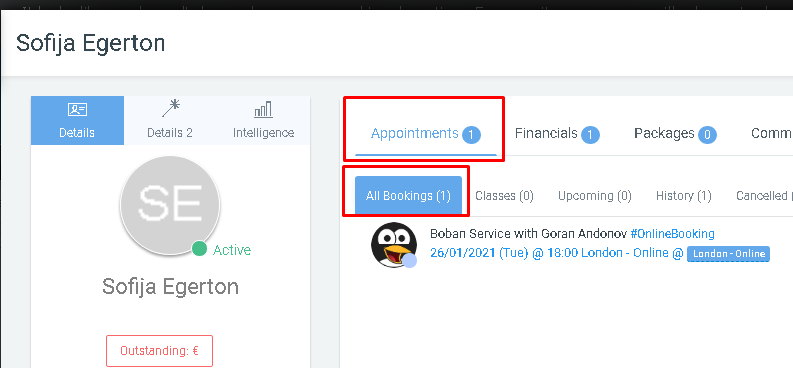
3. Here find the Service that you wish to disable the reminders for and click on the Notifications tab
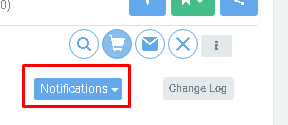
-
Here you can turn ON/OFF SMS reminders, Email Reminders and the Social Survey
-
Simply click on the one you need to change and it will turn RED if OFF and GREEN if ON
