If for any reason you decide to change the device you are attending a Video Consultation on, please follow the steps below:
If you are a practitioner/doctor/aesthetician and would like to swap between two computers
-
Log into Pabau on your second computer.
-
Go into the client card of the person who is booked for a Video Consultation.
You can do this in two ways:
Search for the client from the "Search for or jump to a client" field on the home page;
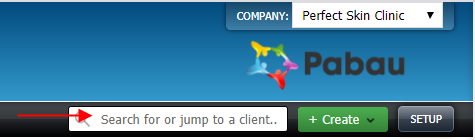
or, directly from the Calendar, by clicking on the appointment, the clicking on the client's name on the left sidebar which will redirect you to their client card.
-
In the client card, under the "Appointments" tab, please find the right appointment and click on the "Video Conferencing" button on the right-hand side, to access the Video Consultation on the second device.
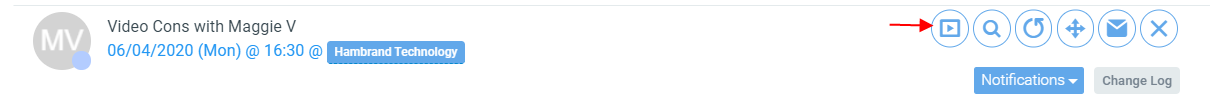
If you are a practitioner/doctor/aesthetician and would like to jump from a computer to an iOS device
If you would like to attend the Video Consultation from your iPad/iPhone, it wouldn't be initiated in the Pabau downloadable app, it would be from the Safari browser on your iPad/iPhone. For now, if you want to use a mobile device as the practitioner, please copy the URL that gets generated when you follow the desktop steps and then email the URL to yourself. Access your email address from the second device and click on the URL to open the Video Consultation screen.
If you are a patient
If for some reason you, as a patient, would like to swap between devices, all you will need to do is to open your email address on the second device and click the link in your email confirmation.
Did this answer your question?