- Knowledge Base
- Marketing Features
-
Pabau Settings
-
Marketing Features
-
Calendar & Appointments
-
Reports
-
FAQ & Tips
-
Payments
-
Using Pabau
-
API Documentation
-
System Security
-
Medical Forms & Templates
-
Stock
-
Updates
-
Integrations
-
Labs
-
Client Card
-
Trainings & Webinars
-
Online Bookings
-
Video Consultations
-
Leads Manager
-
Pabau for iPad
-
System Requirements & Bespoke Manuals
-
Bespoke Manuals
-
Webhooks
-
Packages
How to manually opt in/out a patient for Email and SMS marketing
As per GDPR guidelines all patients must have the option to opt in/out of any non basic emails and SMS.
These are Emails and SMS not related to the appointments or needed for medical proposes but that are used for Marketing.
To manually opt in/out a patient for this follow these steps
1 .Go to the client card of the patient
2 .Click the Green Create button in the top right corner
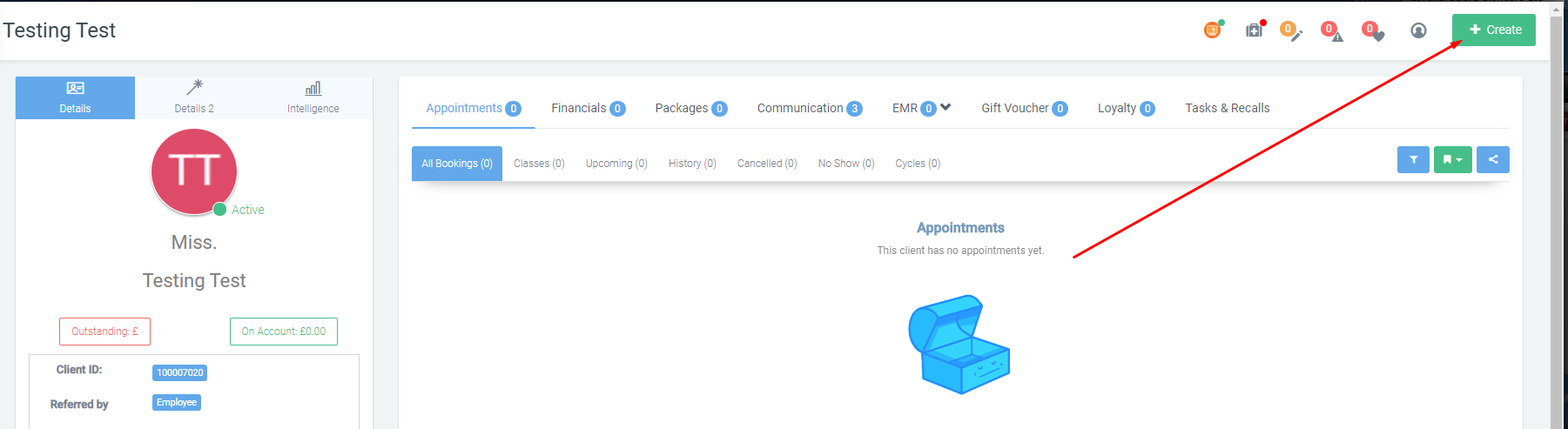
3. Click the Bell icon
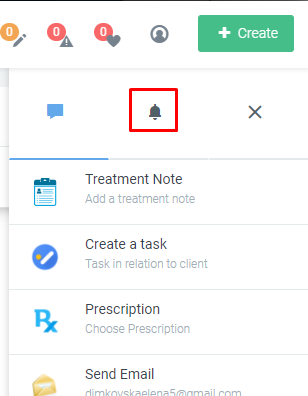
4. Here you will see all the options related to Marketing and patient communication consents
-
The ones related to Email and SMS are off when gray meaning the patient won't receive them
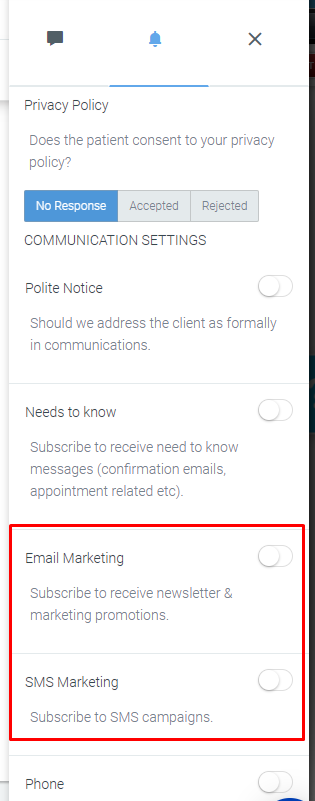
-
If they are blue then they are opted in and will receive them
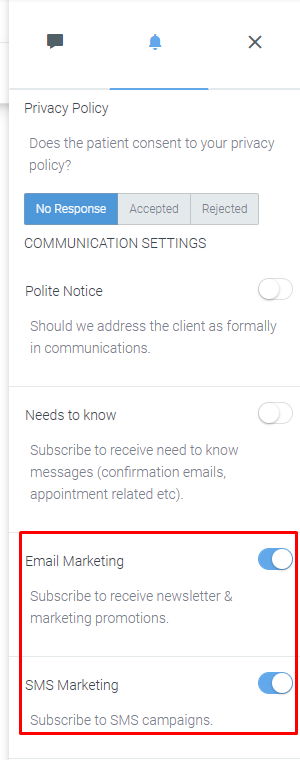
*This changes automatically when you tock them so no need to click save
Did this answer your question?