To make a Statement with all the payment and invoicing for a particular patient for a length of time follow the below steps.
1."Search for or jump to a client" field on Pabau's home page.
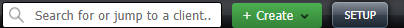
-
Enter the name of the client (or their email address, date of birth or mobile number) and you will be able to open their client card.
2.If you are in the Calendar, please click on the "Contact Finder" icon:
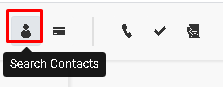
-
Enter the name of the client in the search bar to open their client card.
3. Once in the client card select "Financials"

4.Select "Statements" at the end
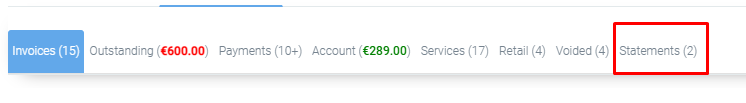
5. Then you can either select the Print button to Print or Download or the Email button to email directly to the patient

6. Whichever you select will make a Date picker pop up where you need to input the date range you need the Statement for
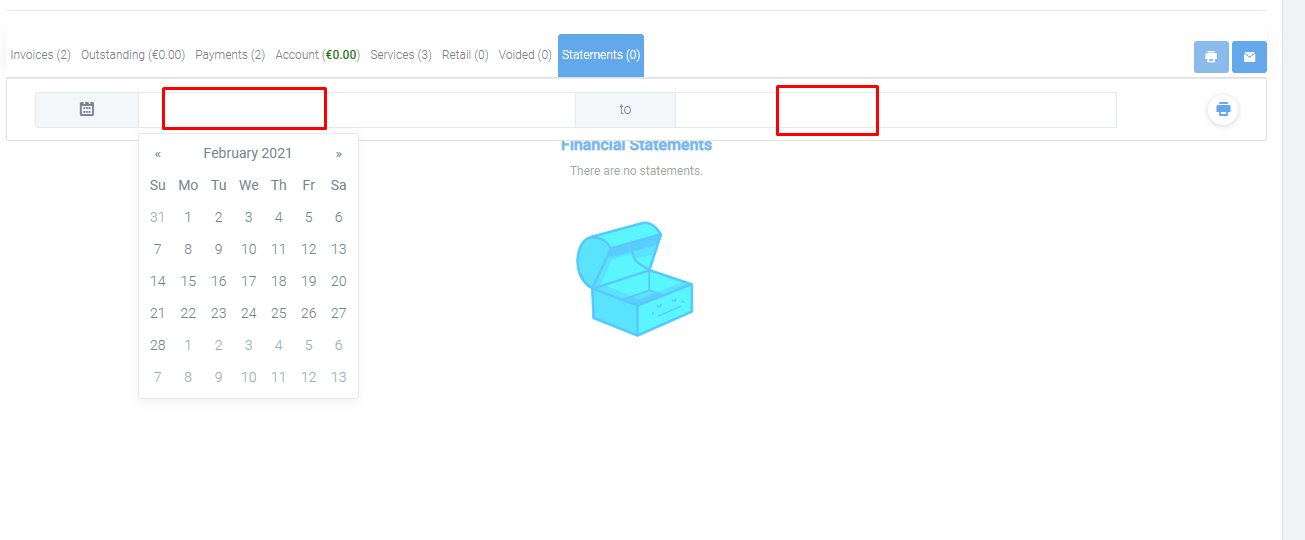
7. Once you input the dates click the Print/Email button after the dates
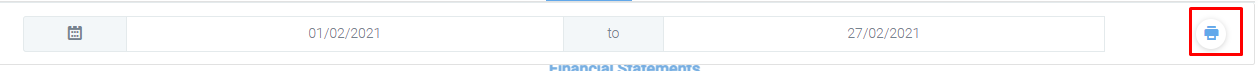
8.Select a Location and click OK
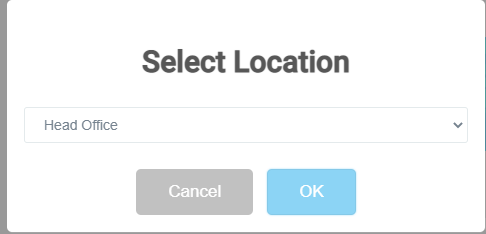
9 .After that the Print option will open in another window
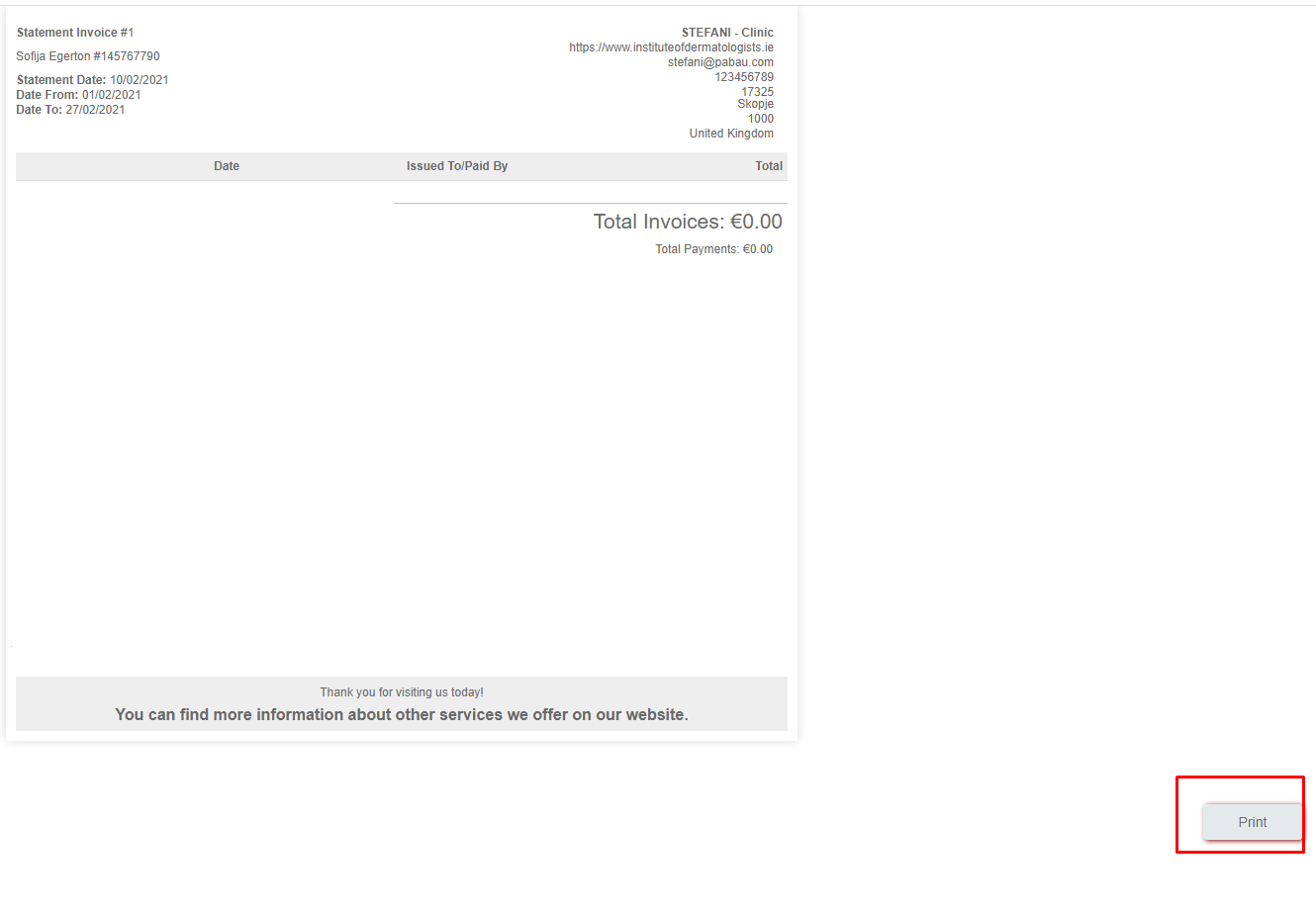
-
You can click Print at the bottom and then Save as PDF to save it directly
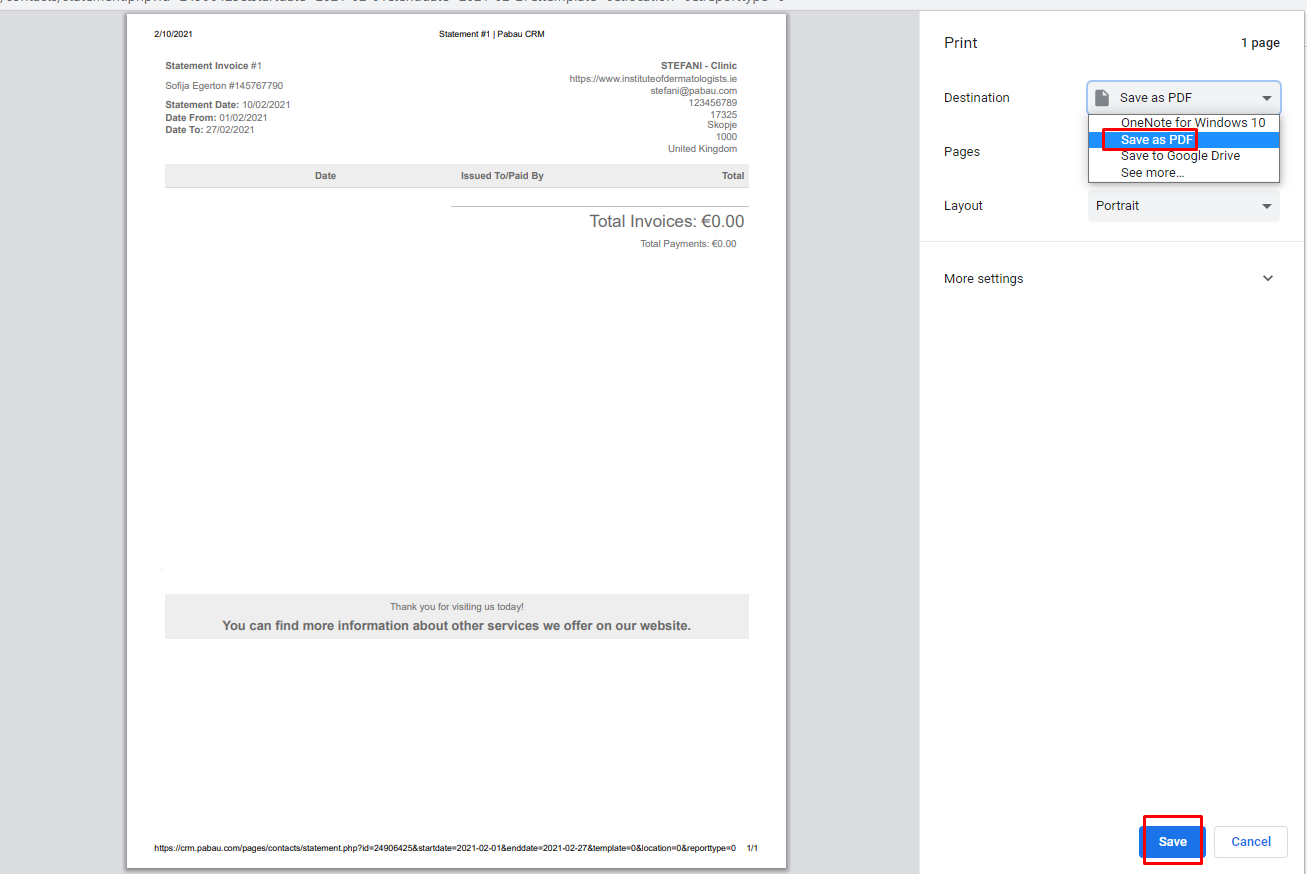
10. The email option will open the Email sender with the Statement attached as a file
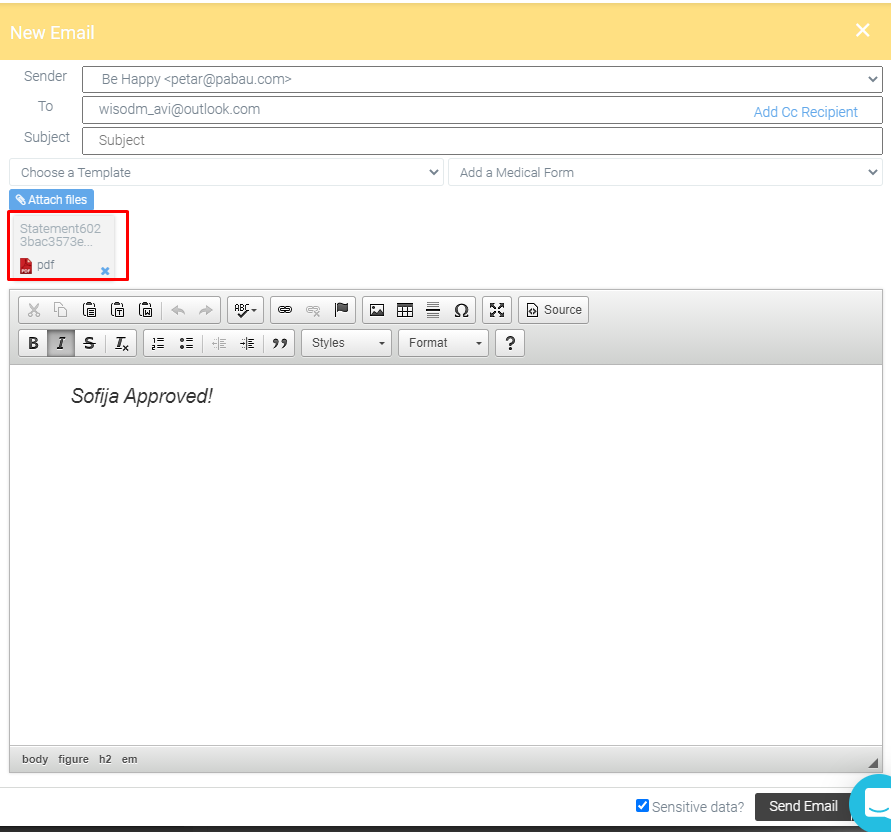
11.After the statements have been generated you have some options to View/Edit or Delete the Statement
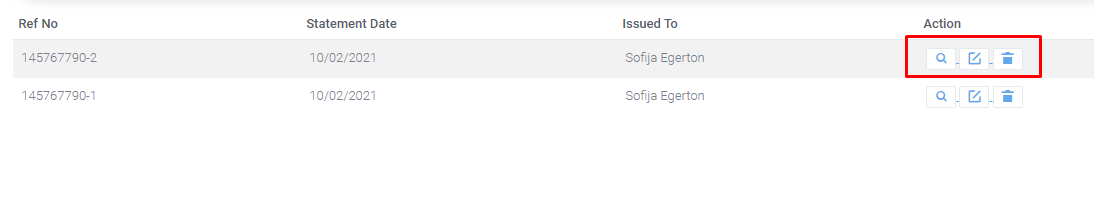 Did this answer your question?
Did this answer your question?
