- Knowledge Base
- Payments
-
Pabau Settings
-
Marketing Features
-
Calendar & Appointments
-
Reports
-
FAQ & Tips
-
Payments
-
Using Pabau
-
API Documentation
-
System Security
-
Medical Forms & Templates
-
Stock
-
Updates
-
Integrations
-
Labs
-
Client Card
-
Trainings & Webinars
-
Online Bookings
-
Video Consultations
-
Leads Manager
-
Pabau for iPad
-
System Requirements & Bespoke Manuals
-
Bespoke Manuals
-
Webhooks
-
Packages
How to Hide Prices on your online booking portal
In Pabau we give you the option to hide the prices of the services when patients book online.
To enable this setting please go to
1."Setup"

2."Settings"

3. "Online Bookings"

4. Under 1 Setup make the Show Prices setting be set to No if you don't want patient to be able to see the prices
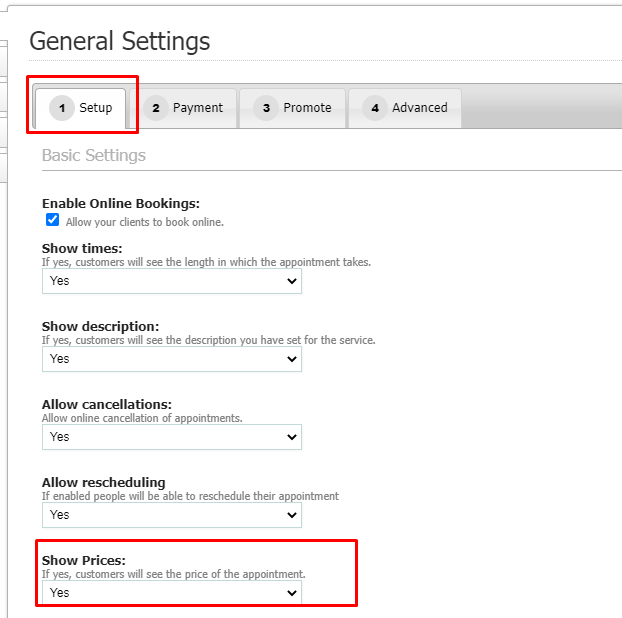
Set it to Yes if you do want them to see the prices.
Once you have amended this setting to your liking make sure to save the changes by clicking Update General Settings at the bottom.
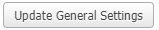 Did this answer your question?
Did this answer your question?
