Launch your site
Once the team has informed you that your account is all setup, you are able to start exploring the Pabau system.
To log into your Pabau account, please install Google Chrome, open a new tab and enter http://crm.pabau.com.
For enterprise accounts, your domain may be different. For example: http://yourcompany.pabau.com. If you have trouble locating your site, please get in touch with our team simply by typing in www.pabau.com and find out live chat in the bottom-right corner.
Sign into your site
When we create your site, we set up a special login for the owner. The username and password is emailed to you in your introductory "Your Pabau Site and Login Are Ready" email.
For security reasons, the owner password must be changed after the first training.
Once you have https://crm.pabau.com opened, please enter your email address and password, this will then take you to the home page.
If you are unsure of which password to use, or you would like to change the password (recommended) after entering the email address, please click on "Forgot my Password" for a reset password link to be sent to your email address.
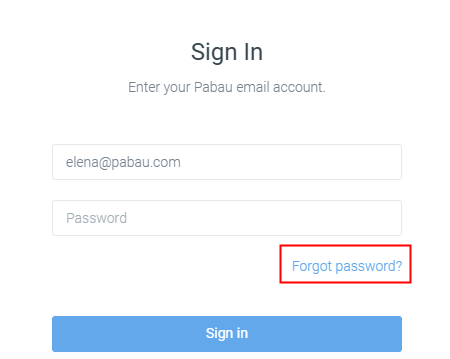
Log into your email address and click on the link to reset your password. Once you have done that, return to the login screen and proceed with entering your new password.
Did this answer your question?