In Pabau we give you the option to favorite a report you use often so that in the future it will be much quicker to find and you won't waste time looking for it.
To do this first go to the Reports section
1."Reports"

2.Click on the Star icon next to the report you want to favorite
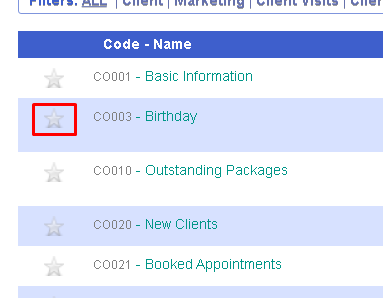
-
The star will become yellow and filled out
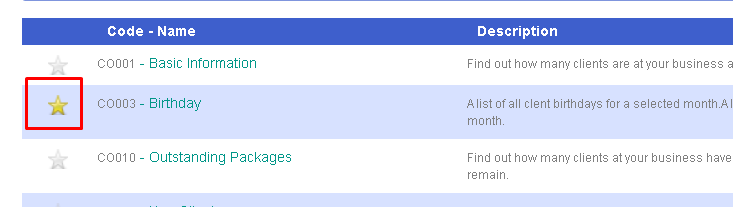
-
You will get the following pop up on the right side
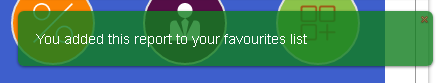
3.This report will then appear in the Favorite reports section

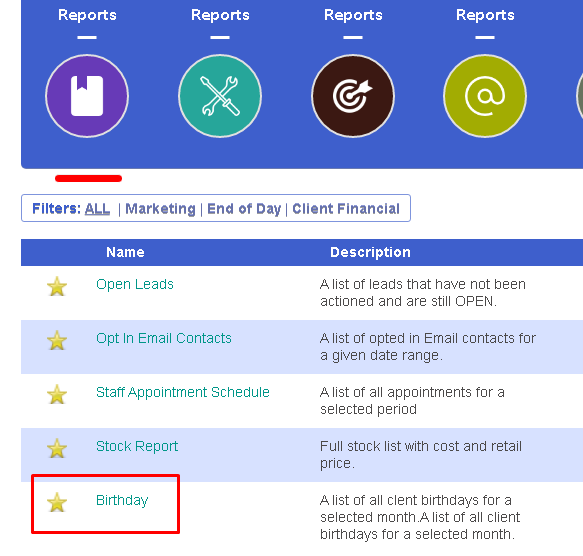
*Reports in this section are added with the newest favorite always appearing last
-
If you don't want a report to be in the favorites section simply click the star again
-
It will go back to default and the report will be removed
-
You will get the following pop up on the right side
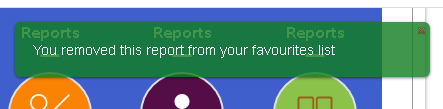 Did this answer your question?
Did this answer your question?
