Protect your account by updating your old pasword from time to time. Here's how to do that. Marc
Whether you are new to the Pabau system or you have been using it for some time, at some point you will want to update your profile and change your password. This guide will show you how to do that in few steps:
There are two possible ways to change your current passoword.
-
If you are not logged into the system, simply enter https://crm.pabau.com in the URL and you'll be on the Pabau login screen. Enter your email address and click on the "Forgot my password" option.
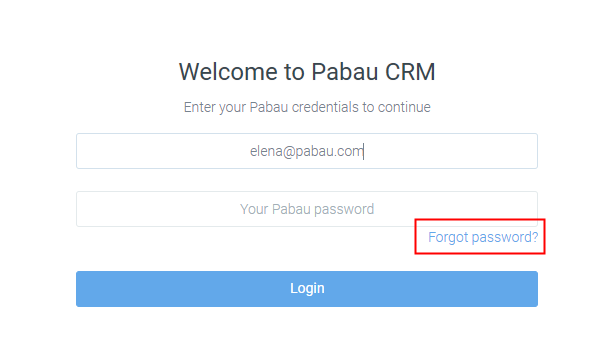
On the next screen you will be asked to enter your email address one more time and click on the "Reset Password" button.
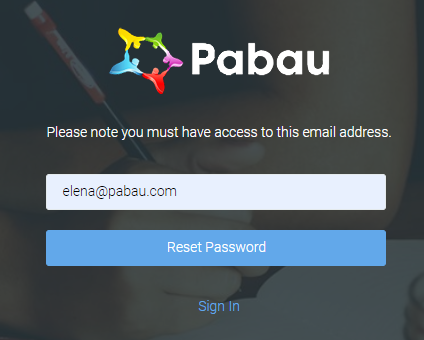
A reset link will be sent to the email address you provided above. Please log into your email, click on the link and reset your password.
Next step is to get back to the login screen and log into the system with your new password.
2. If you are already logged into Pabau, please follow these steps to change your password:
-
From the Home Page, please click on "Setup."

-
Choose "Profile."

-
Click on "Change Password."
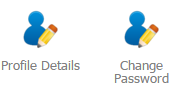
-
At the very end, please click on "Save."
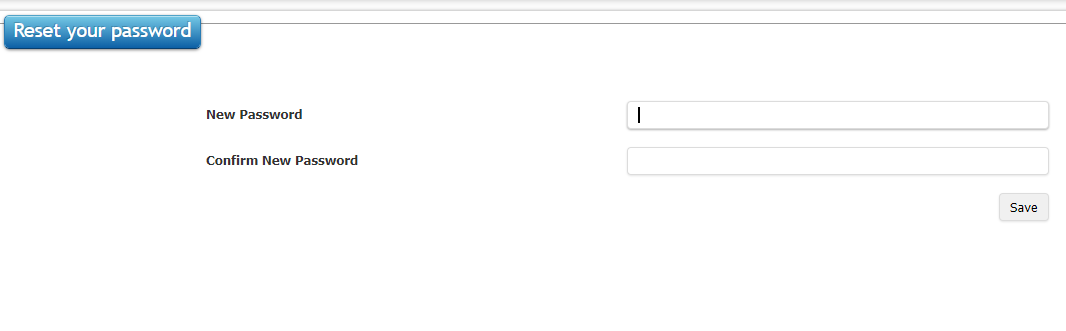 Did this answer your question?
Did this answer your question?
