- Knowledge Base
- Client Card
-
Pabau Settings
-
Marketing Features
-
Calendar & Appointments
-
Reports
-
FAQ & Tips
-
Payments
-
Using Pabau
-
API Documentation
-
System Security
-
Medical Forms & Templates
-
Stock
-
Updates
-
Integrations
-
Labs
-
Client Card
-
Trainings & Webinars
-
Online Bookings
-
Video Consultations
-
Leads Manager
-
Pabau for iPad
-
System Requirements & Bespoke Manuals
-
Bespoke Manuals
-
Webhooks
-
Packages
How to Change Clients' Email Address in Their Client Card
If you would like to change your client's email address in his client card, you will need clients' confirmation, only IF the client has an active Pabau connect account.
This is a way to prevent clients from not being able to log in to their online booking account due to their email being changed into the client card.
The system will indicate if this confirmation is needed prior to changing the email.
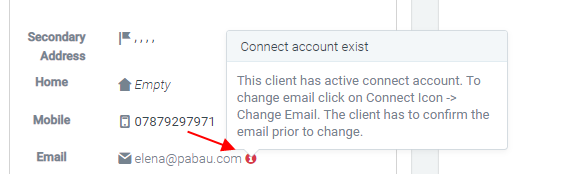
What you would need to do is click on the 'Connect icon' top-right and choose 'Change Email'.
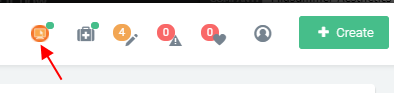
In the new pop-up window, please enter the new email address.
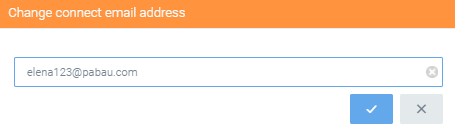
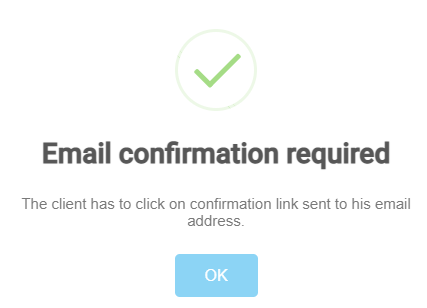
An email is sent to the new email address awaiting client's confirmation. As soon as he confirms this, the email address will be changed.
Did this answer your question?