- Knowledge Base
- Calendar & Appointments
-
Pabau Settings
-
Marketing Features
-
Calendar & Appointments
-
Reports
-
FAQ & Tips
-
Payments
-
Using Pabau
-
API Documentation
-
System Security
-
Medical Forms & Templates
-
Stock
-
Updates
-
Integrations
-
Labs
-
Client Card
-
Trainings & Webinars
-
Online Bookings
-
Video Consultations
-
Leads Manager
-
Pabau for iPad
-
System Requirements & Bespoke Manuals
-
Bespoke Manuals
-
Webhooks
-
Packages
How to allow double bookings/overlapping appointment in the calendar
In the calendar the default is to only allow one booking with a Practitioner at a time.
However for example if you have a service that is less time consuming for the practitioner they can do multiple patients at a time or if the end of one appointment is done by the nurse the practitioner can start on someone new this might not work for you.
Here is how to amend this to allow overlapping or double bookings.
1 .Go to "Setup"

2 ."Settings"

3 ."Calendar Settings"

4 .Then find the Allow overlapping appointments and make sure it is ticked
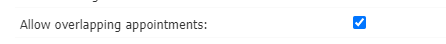
5.After you tick that make sure you save the changes by scrolling to the bottom and clicking "Save Settings"
 Did this answer your question?
Did this answer your question?
