- Knowledge Base
- FAQ & Tips
-
Pabau Settings
-
Marketing Features
-
Calendar & Appointments
-
Reports
-
FAQ & Tips
-
Payments
-
Using Pabau
-
API Documentation
-
System Security
-
Medical Forms & Templates
-
Stock
-
Updates
-
Integrations
-
Labs
-
Client Card
-
Trainings & Webinars
-
Online Bookings
-
Video Consultations
-
Leads Manager
-
Pabau for iPad
-
System Requirements & Bespoke Manuals
-
Bespoke Manuals
-
Webhooks
-
Packages
Finding your Staff Passcode
If you are trying to find out the login & passcodes to your system, please follow the below guide.
We have a good video here which demos how to setup staff pins:
Passcode
Once logged in, the passcode is used when quickly accessing in and out of the Pabau App.
Please note* You won't be able to use the app if you haven't set up a unique, 4-digit passcode under your profile.
-
Click the 'Staff' icon.

2. Now select 'Staff Manager'.

3. On the left hand side, select the staff member you wish to see the passcode for.
To change the users passcode, select 'General', then enter a 4 digit 'Passcode'.
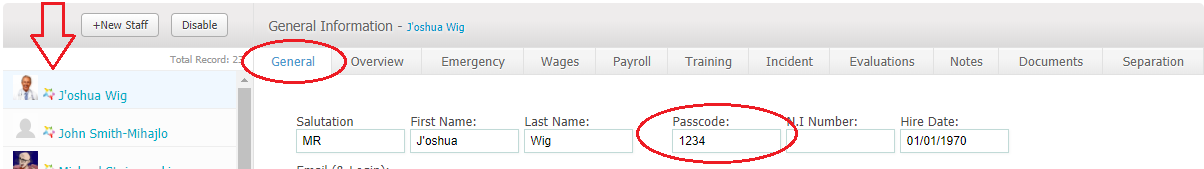
At the end simply click on 'Update' button at the end of the page.
Did this answer your question?