- Knowledge Base
- Online Bookings
-
Pabau Settings
-
Marketing Features
-
Calendar & Appointments
-
Reports
-
FAQ & Tips
-
Payments
-
Using Pabau
-
API Documentation
-
System Security
-
Medical Forms & Templates
-
Stock
-
Updates
-
Integrations
-
Labs
-
Client Card
-
Trainings & Webinars
-
Online Bookings
-
Video Consultations
-
Leads Manager
-
Pabau for iPad
-
System Requirements & Bespoke Manuals
-
Bespoke Manuals
-
Webhooks
-
Packages
Find your Online Booking Link
To find your online booking and widget, go to:
1. 'Setup'.

2. Next, choose 'Settings'.

3. 'Online Bookings'.

4. On this page, click on 'Widget integration'.
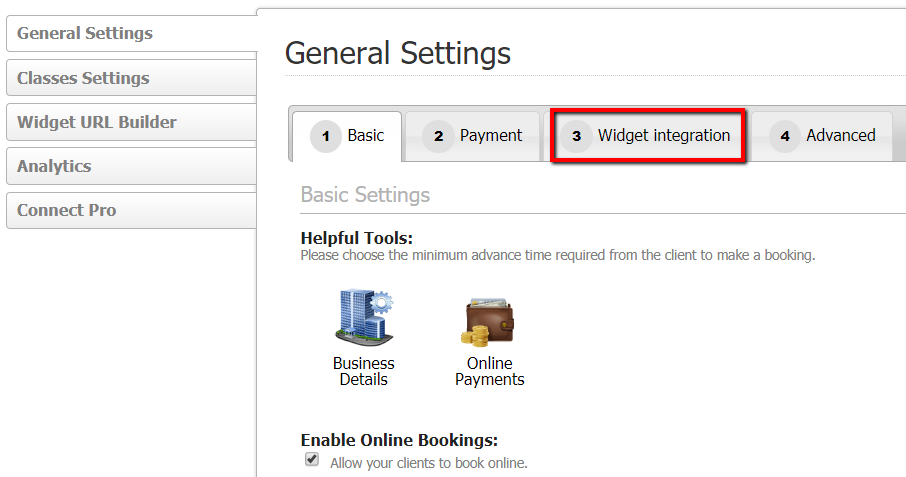
5. You can find the link to your online bookings page under 'Booking Portal' and your widget in the 'Widget' tab.
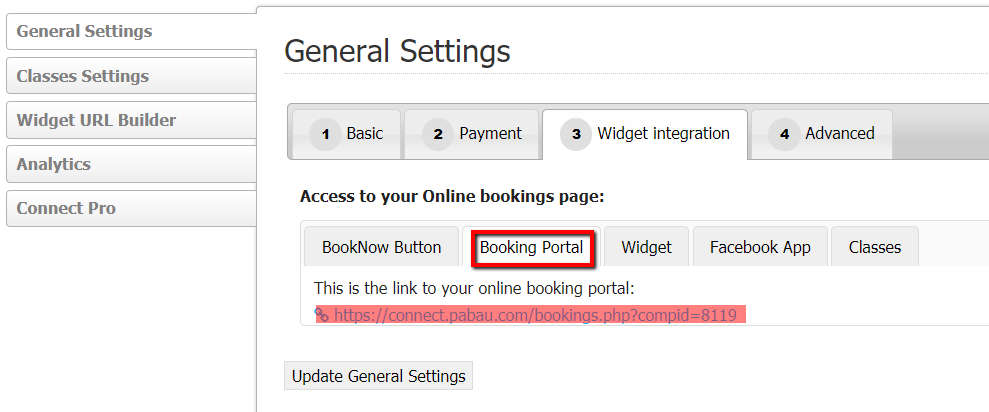
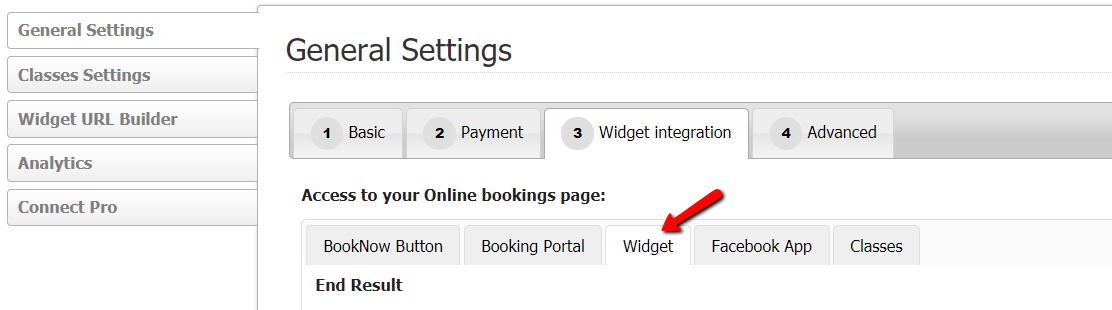
*Note: only users with 'Admin' permissions can access the 'Settings' tab.
Did this answer your question?