This report helps find discrepancies between the amount of money your system says you collected for the day, versus the amount of money that is actually in your cash registers. In a nutshell, the system tells you how much cash you recorded on your Retail screen for a day (or a range of days). Then you count the cash in the drawer. If the two numbers match, then you can 'Close' the data for that day and put the money in the bank. If the amounts don't match, then there was a problem with the amount of money collected from clients, the wrong payment type was selected when making the sale, or money has mysteriously disappeared.
How to do an End of Day Cashup
We have a good video here which demos how to do the End of Day Cashup:
This report is meant to be used on a very regular basis. Ideally, at the end of every day, you should:
1. Go to 'Finance'

2. Here click the 'Cashup' icon.

3. Now enter all details in the report.
-
select the date for the Cashup and the staff member, enter the float for the day, then proceed to enter the remaining amounts.
-
Count the cash in your register.
-
Compare the cash against the figures generated by the system, and enter in relevant fields.
-
Save the Cashup Report.
-
on the other page, check the amounts and confirm the Cashup.
-
Put enough money in the cash register for the next day.
-
Put the money that you didn't put in the cash register in your business's safe or deposit it at the bank.
*Note: The first time you use this report, you need to remove out all data from the past.
Daily Reconciliation Report
This report shows you a full breakdown of the day (including totals from your Cashup report)
1. Click the 'Reports' button in the header menu.

2. Click on 'Finance Reports'.
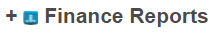
3. Here select the 'Daily Reconciliation Report'
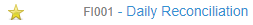 Did this answer your question?
Did this answer your question?
