Pabau allows you to send your medical forms in a secure way. The client will have to asnwer a question in order to open the medical form.
Questions include their email address, their date of birth or their mobile number, which MUST be entered in their client card for the system to recognize the answer as "True" and allow them to open the form, or "False" and restrict such action.
You will need to have Admin rights to access this part of the system and enable Secure Medical Forms.
If you are an Admin, please follow the steps below:
-
Click on "Setup" in the top-right corner of the Home Page.

-
Next, click on "Business."

-
Choose "Business Details."

-
In there, on the left-hand side, please choose "System."
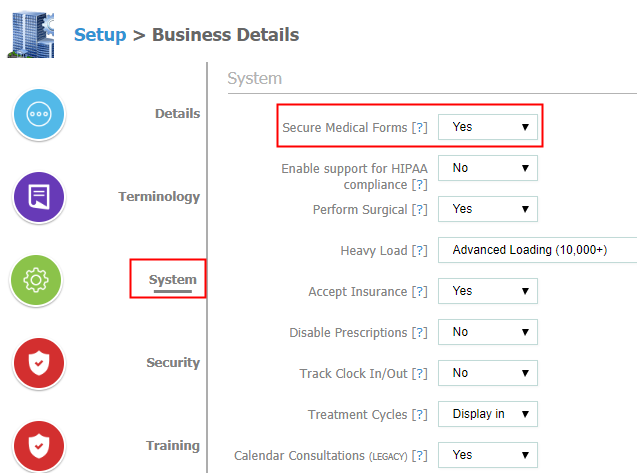
-
Next, from the "Secure Medical Forms" dropdown, please choose "Yes" and click the "Update" button at the bottom of the page.
Once you have enabled Secure Medical Forms, when you email your client a medical form, they will receive a link. When they click on the link to open the form, they will be asked 2 questions in order to proceed with opening the medical form.
PLEASE NOTE* The questions are related to their personal information and include their email address, their date of birth or their mobile number. Please make sure to have the information entered in their client card, in order for the system to recognize the client's answers.
If you would like to disable secure medical forms, please make sure you have disabled support for HIPPA compliance first, as per the photo below, then click the "Update" button.
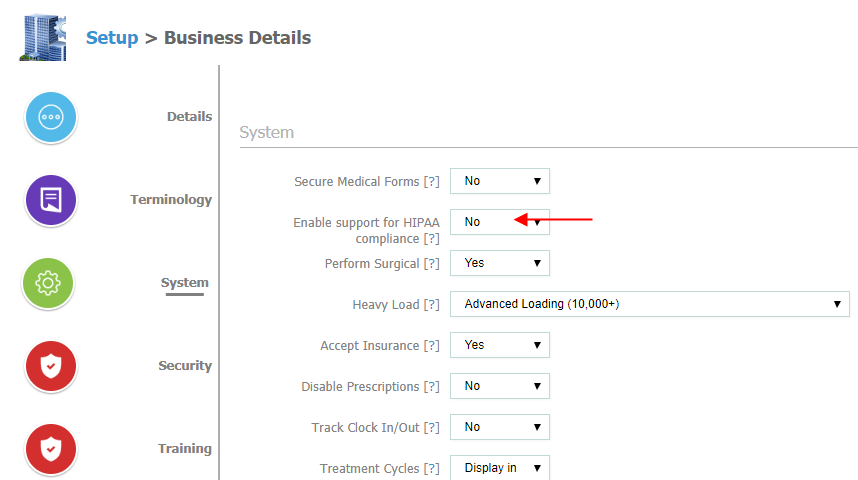 Did this answer your question?
Did this answer your question?
