- Knowledge Base
- Using Pabau
-
Pabau Settings
-
Marketing Features
-
Calendar & Appointments
-
Reports
-
FAQ & Tips
-
Payments
-
Using Pabau
-
API Documentation
-
System Security
-
Medical Forms & Templates
-
Stock
-
Updates
-
Integrations
-
Labs
-
Client Card
-
Trainings & Webinars
-
Online Bookings
-
Video Consultations
-
Leads Manager
-
Pabau for iPad
-
System Requirements & Bespoke Manuals
-
Bespoke Manuals
-
Webhooks
-
Packages
Email a Location on Booking
In order for you to email a location on booking, the best is to:
1. Click on 'Setup'

2. Next choose 'Business' and click on 'Locations'
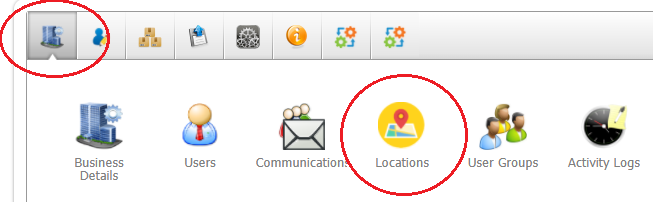
3. Click 'Edit' on the location you wish to add an email to.
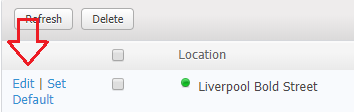
4. Type in the email address into the 'Email address' box, then select 'Send notification on booking'.
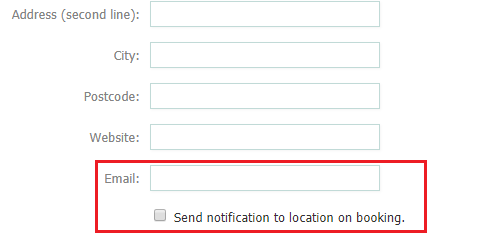 Did this answer your question?
Did this answer your question?
